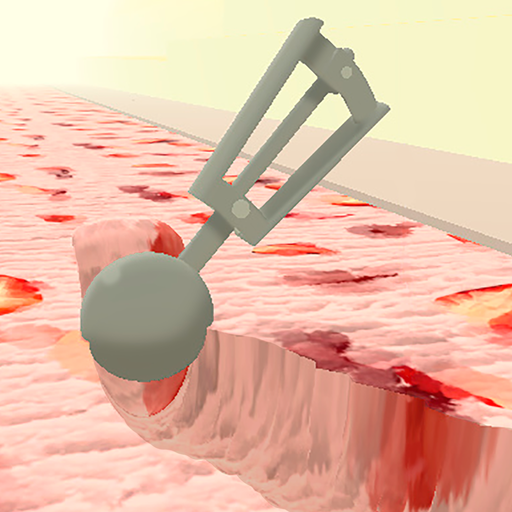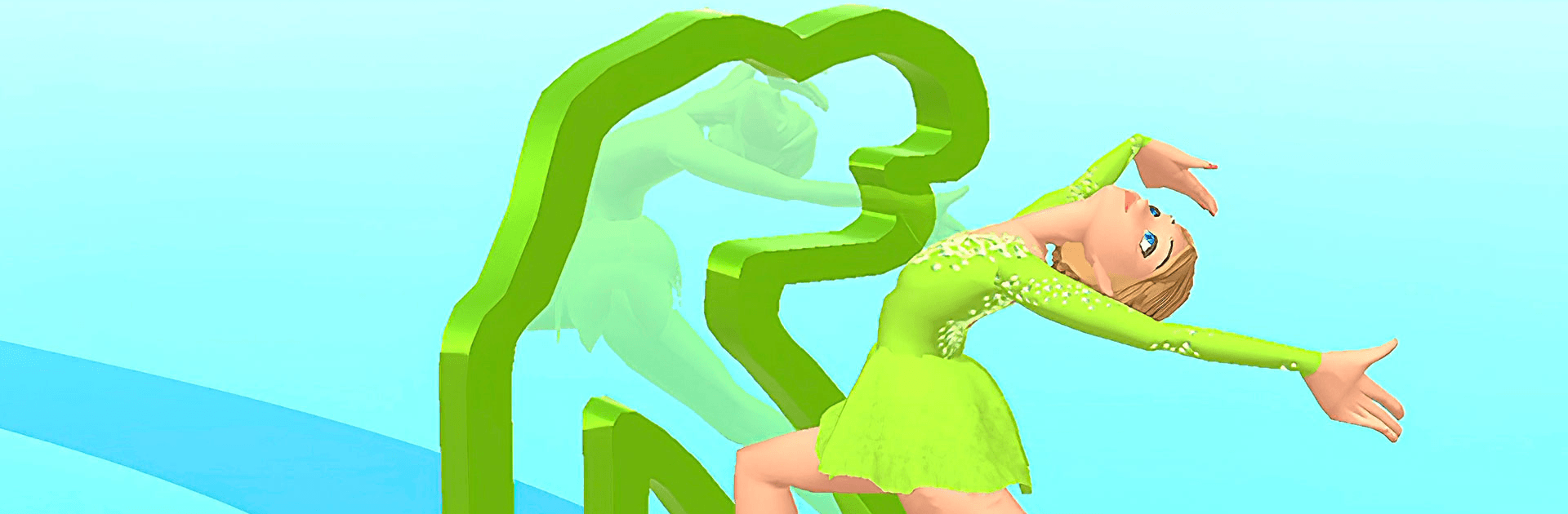

On Ice!
Spiele auf dem PC mit BlueStacks - der Android-Gaming-Plattform, der über 500 Millionen Spieler vertrauen.
Seite geändert am: 14.12.2023
Play On Ice! on PC or Mac
On Ice! is an action game developed by ITI inc. BlueStacks app player is the best platform to play this Android game on your PC or Mac for an immersive gaming experience.
Unlock your inner figure skater in the enchanting world of On Ice! This delightful Android application offers a casual gaming experience where perfect pirouettes are your ticket to success.
How often have you yearned to glide across the ice with the grace of a professional skater? On Ice! fulfills that dream, allowing you to revel in the elegance of figure skating while testing your reflexes and reaction time.
On Ice! is a visually stunning 3D casual game that immerses you in the mesmerizing realm of figure skating. Here, you step into the shoes of a solo skater or a pair of skilled skaters, with each moment demanding the flawless execution of a spin.
The gameplay may be straightforward, but it’s a test of your reflexes, demanding your unwavering focus to achieve the highest score. As you kick off each level, your character or characters gracefully glide across the ice. Your responsibility is to guide them in performing precisely-timed pirouettes.
Executing these spins involves attentive observation of the silhouettes or objects’ colors and skillfully sliding your fingers up or down to prompt the skaters to transition seamlessly. It’s not just their positions that change; even their attire magically shifts in color.
Spiele On Ice! auf dem PC. Der Einstieg ist einfach.
-
Lade BlueStacks herunter und installiere es auf deinem PC
-
Schließe die Google-Anmeldung ab, um auf den Play Store zuzugreifen, oder mache es später
-
Suche in der Suchleiste oben rechts nach On Ice!
-
Klicke hier, um On Ice! aus den Suchergebnissen zu installieren
-
Schließe die Google-Anmeldung ab (wenn du Schritt 2 übersprungen hast), um On Ice! zu installieren.
-
Klicke auf dem Startbildschirm auf das On Ice! Symbol, um mit dem Spielen zu beginnen