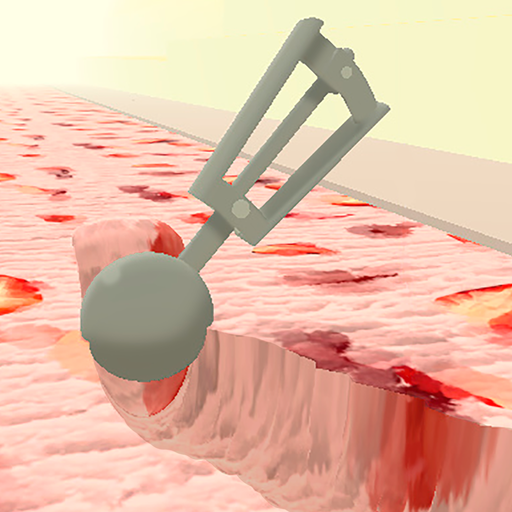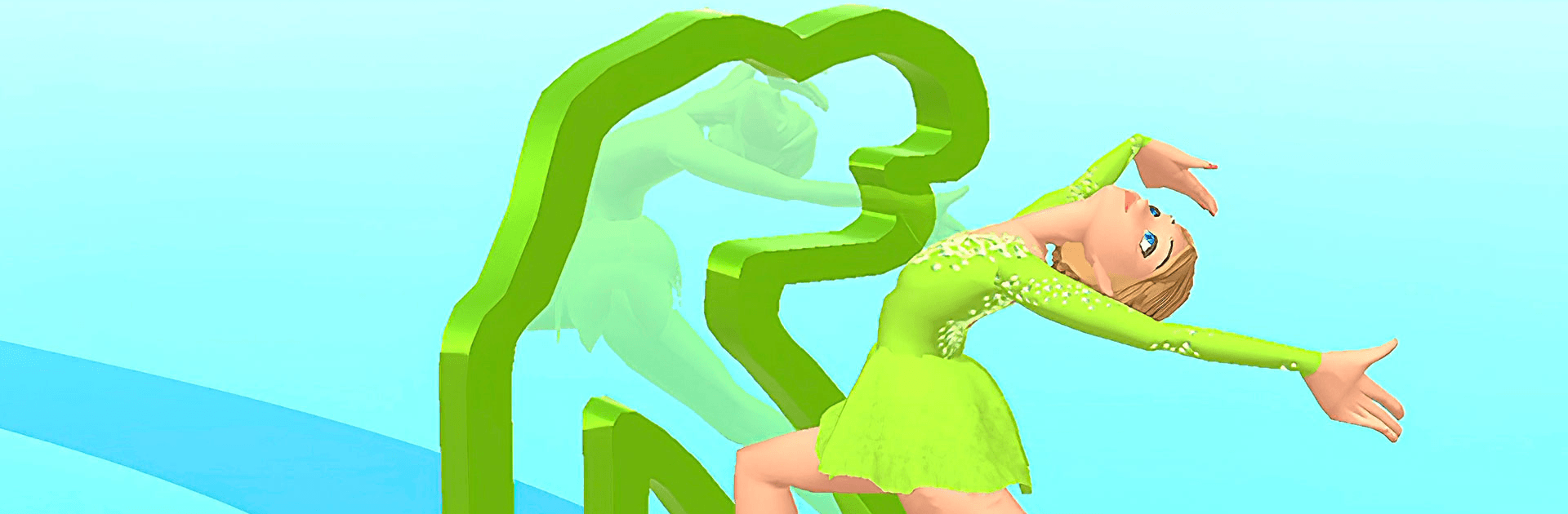

On Ice!
Play on PC with BlueStacks – the Android Gaming Platform, trusted by 500M+ gamers.
Page Modified on: Nov 21, 2024
Play On Ice! on PC or Mac
On Ice! is an action game developed by ITI inc. BlueStacks app player is the best platform to play this Android game on your PC or Mac for an immersive gaming experience.
Unlock your inner figure skater in the enchanting world of On Ice! This delightful Android application offers a casual gaming experience where perfect pirouettes are your ticket to success.
How often have you yearned to glide across the ice with the grace of a professional skater? On Ice! fulfills that dream, allowing you to revel in the elegance of figure skating while testing your reflexes and reaction time.
On Ice! is a visually stunning 3D casual game that immerses you in the mesmerizing realm of figure skating. Here, you step into the shoes of a solo skater or a pair of skilled skaters, with each moment demanding the flawless execution of a spin.
The gameplay may be straightforward, but it’s a test of your reflexes, demanding your unwavering focus to achieve the highest score. As you kick off each level, your character or characters gracefully glide across the ice. Your responsibility is to guide them in performing precisely-timed pirouettes.
Executing these spins involves attentive observation of the silhouettes or objects’ colors and skillfully sliding your fingers up or down to prompt the skaters to transition seamlessly. It’s not just their positions that change; even their attire magically shifts in color.
Play On Ice! on PC. It’s easy to get started.
-
Download and install BlueStacks on your PC
-
Complete Google sign-in to access the Play Store, or do it later
-
Look for On Ice! in the search bar at the top right corner
-
Click to install On Ice! from the search results
-
Complete Google sign-in (if you skipped step 2) to install On Ice!
-
Click the On Ice! icon on the home screen to start playing