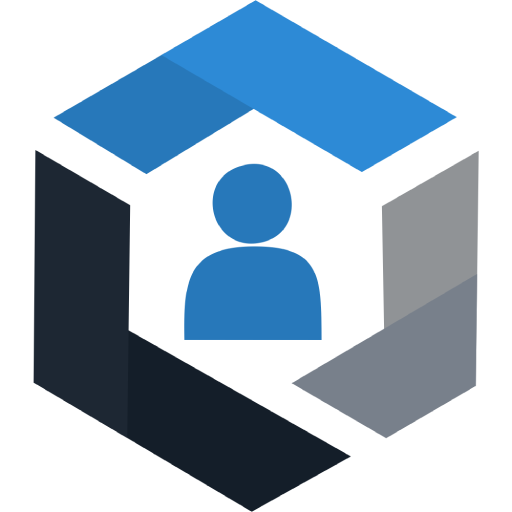このページには広告が含まれます

OrdersDo: My orders manager
ビジネス | HunkyDev
BlueStacksを使ってPCでプレイ - 5憶以上のユーザーが愛用している高機能Androidゲーミングプラットフォーム
Play OrdersDo: My orders manager on PC
OrdersDo - this is an application that allows you to manage your orders within your own business.
The list of orders with all the necessary additional information is always stored on your phone and is at your fingertips. Our application will help you keep all the data in one place and you don't have to write them down on sheets of paper and in notes. As a result, you can not worry that you have forgotten about someone or something.
This application has the following features:
- Create orders with a detailed description of what the customer wants.
- Create products for any categories and fill your orders with them.
- Add images to your orders.
- Specify the order cost, prepayment, cost price, time, place, delivery address and payment method preferred by the customer.
- Tag your orders.
- Powerful filtering system for quick search of the order you are interested in.
- Manage the status of your orders to understand at what stage of their life cycle they are.
- Create your own list of customers and specify them in the order. It is possible to make a call to the client directly through the application.
- Multiple currencies to choose from.
- Receive notifications with reminders about upcoming orders.
- Data import and export in Excel.
- Generate invoices in PDF format.
- View statistics about your orders and revenue. Analyze your income using the built-in widgets.
- All data are synchronized, which allows you to work from several devices.
- Russian and English language support.
If you have any questions, comments or suggestions, you can contact me roman.martseniuk98@gmail.com, and I will try to help you!
The list of orders with all the necessary additional information is always stored on your phone and is at your fingertips. Our application will help you keep all the data in one place and you don't have to write them down on sheets of paper and in notes. As a result, you can not worry that you have forgotten about someone or something.
This application has the following features:
- Create orders with a detailed description of what the customer wants.
- Create products for any categories and fill your orders with them.
- Add images to your orders.
- Specify the order cost, prepayment, cost price, time, place, delivery address and payment method preferred by the customer.
- Tag your orders.
- Powerful filtering system for quick search of the order you are interested in.
- Manage the status of your orders to understand at what stage of their life cycle they are.
- Create your own list of customers and specify them in the order. It is possible to make a call to the client directly through the application.
- Multiple currencies to choose from.
- Receive notifications with reminders about upcoming orders.
- Data import and export in Excel.
- Generate invoices in PDF format.
- View statistics about your orders and revenue. Analyze your income using the built-in widgets.
- All data are synchronized, which allows you to work from several devices.
- Russian and English language support.
If you have any questions, comments or suggestions, you can contact me roman.martseniuk98@gmail.com, and I will try to help you!
OrdersDo: My orders managerをPCでプレイ
-
BlueStacksをダウンロードしてPCにインストールします。
-
GoogleにサインインしてGoogle Play ストアにアクセスします。(こちらの操作は後で行っても問題ありません)
-
右上の検索バーにOrdersDo: My orders managerを入力して検索します。
-
クリックして検索結果からOrdersDo: My orders managerをインストールします。
-
Googleサインインを完了してOrdersDo: My orders managerをインストールします。※手順2を飛ばしていた場合
-
ホーム画面にてOrdersDo: My orders managerのアイコンをクリックしてアプリを起動します。