
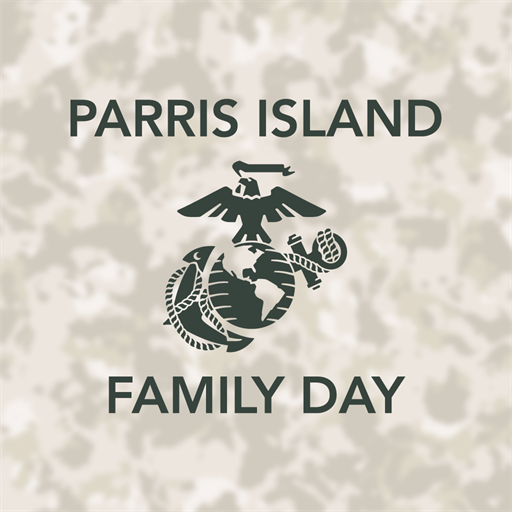
PI Family Day
Play on PC with BlueStacks – the Android Gaming Platform, trusted by 500M+ gamers.
Page Modified on: October 17, 2019
Play PI Family Day on PC
To help both new and experienced military families navigate this sometimes unfamiliar territory, we developed a three day program with activities and events to make you feel welcome and knowledgeable. Get a peek into the life of a recruit going through training, discover programs that support Marine families, and learn what to expect after Graduation with our events.
We, in conjunction with the Marine Corps Recruit Depot, are the ONLY official resources about events, rules, and other information about MCRD Parris Island. Please be aware that other non-Marine Corps websites may post information that may be misleading, incorrect, or out of date.
Please feel free to contact us if you have any questions. We’re happy to help!
Play PI Family Day on PC. It’s easy to get started.
-
Download and install BlueStacks on your PC
-
Complete Google sign-in to access the Play Store, or do it later
-
Look for PI Family Day in the search bar at the top right corner
-
Click to install PI Family Day from the search results
-
Complete Google sign-in (if you skipped step 2) to install PI Family Day
-
Click the PI Family Day icon on the home screen to start playing



