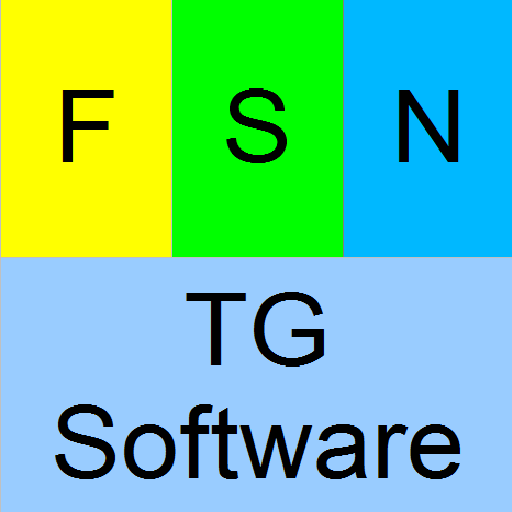ProGo App - Productive goals
Spiele auf dem PC mit BlueStacks - der Android-Gaming-Plattform, der über 500 Millionen Spieler vertrauen.
Seite geändert am: 22. August 2019
Play ProGo App - Productive goals on PC
In a study conducted by Thomas C. Corley on the habits of wealthy people versus poor people, there were a number of findings which indicate that goal setting contributes greatly to your success. The study found that 67% of wealthy people write down their goals in comparison to only 17% of poor people. In addition, 80% of the wealthy focus on achieving a specific goal compared to 12% of the poor. This pattern suggests that if you take the time to write down your goals, you will be more prepared and organized to succeed in your career.
Begin by setting yearly goals, those could be general. Then move to less general monthly goals and so one until planning punctual daily goals.
Features:
• Track yearly, monthly, weekly and daily goals, together with priorities and categories.
• Get motivated and inspired on a daily basis by reading a daily quote, from a collection of hand-picked quotes. A daily quote promotes prolonged goal commitment.
• Review goal completion statistics.
• Review archived goals.
• State of the art design that meets modern guidelines.
• Over 20 color themes to choose from.
• The ProGo app is in perpetual development. New features will be added to future updates based on user recommendations.
Spiele ProGo App - Productive goals auf dem PC. Der Einstieg ist einfach.
-
Lade BlueStacks herunter und installiere es auf deinem PC
-
Schließe die Google-Anmeldung ab, um auf den Play Store zuzugreifen, oder mache es später
-
Suche in der Suchleiste oben rechts nach ProGo App - Productive goals
-
Klicke hier, um ProGo App - Productive goals aus den Suchergebnissen zu installieren
-
Schließe die Google-Anmeldung ab (wenn du Schritt 2 übersprungen hast), um ProGo App - Productive goals zu installieren.
-
Klicke auf dem Startbildschirm auf das ProGo App - Productive goals Symbol, um mit dem Spielen zu beginnen