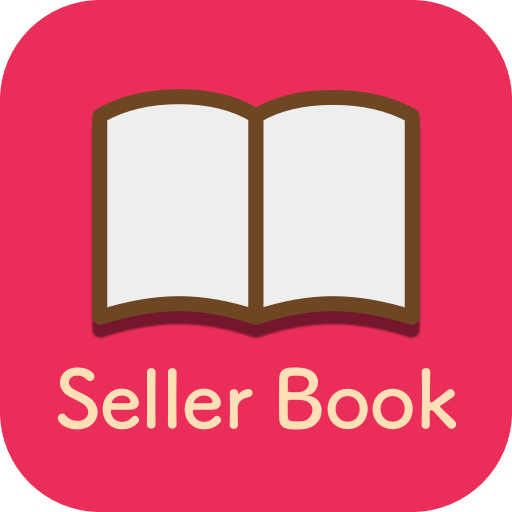このページには広告が含まれます

Qwintry
ショッピング | Qwintry
BlueStacksを使ってPCでプレイ - 5憶以上のユーザーが愛用している高機能Androidゲーミングプラットフォーム
Play Qwintry on PC
Meet the new version of the Qwintry 2.0 application!
The new application allows you to sign up for Qwintry – a service of delivering products from the USA. After you create an account, you get a free virtual address, to which you can order products from the US online stores. Get the best deals, combine parcels from different stores into one shipment, and Qwintry will deliver everything to your country.
Check out the updated interface of the beta version of the Qwintry 2.0 app. The new release includes bug fixes and performance improvements, and addresses customer feedback.
What’s new?
We have updated the home page – now everything is on one screen, and working with parcels is even more convenient;
We have increased the loading speed – all the pages have been optimized to help you quickly switch between the sections;
An optimized interface for tablets – a convenient display with an expanded side menu;
Updated authentication: quick sign-in;
Dark theme added
Attention: the application is still in a beta mode. The app developers would love to hear your comments and suggestions on improving the beta version :)
Enjoy your shopping!
The new application allows you to sign up for Qwintry – a service of delivering products from the USA. After you create an account, you get a free virtual address, to which you can order products from the US online stores. Get the best deals, combine parcels from different stores into one shipment, and Qwintry will deliver everything to your country.
Check out the updated interface of the beta version of the Qwintry 2.0 app. The new release includes bug fixes and performance improvements, and addresses customer feedback.
What’s new?
We have updated the home page – now everything is on one screen, and working with parcels is even more convenient;
We have increased the loading speed – all the pages have been optimized to help you quickly switch between the sections;
An optimized interface for tablets – a convenient display with an expanded side menu;
Updated authentication: quick sign-in;
Dark theme added
Attention: the application is still in a beta mode. The app developers would love to hear your comments and suggestions on improving the beta version :)
Enjoy your shopping!
QwintryをPCでプレイ
-
BlueStacksをダウンロードしてPCにインストールします。
-
GoogleにサインインしてGoogle Play ストアにアクセスします。(こちらの操作は後で行っても問題ありません)
-
右上の検索バーにQwintryを入力して検索します。
-
クリックして検索結果からQwintryをインストールします。
-
Googleサインインを完了してQwintryをインストールします。※手順2を飛ばしていた場合
-
ホーム画面にてQwintryのアイコンをクリックしてアプリを起動します。