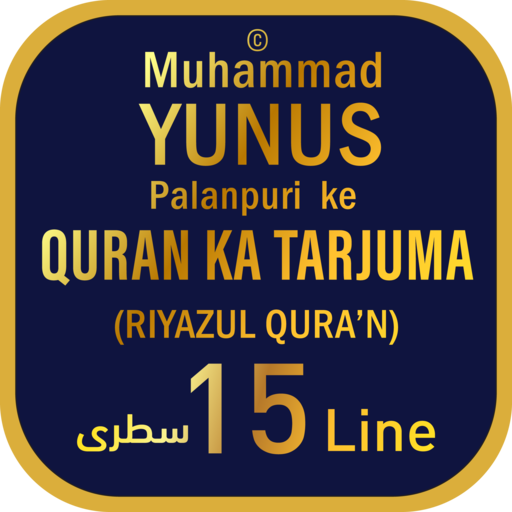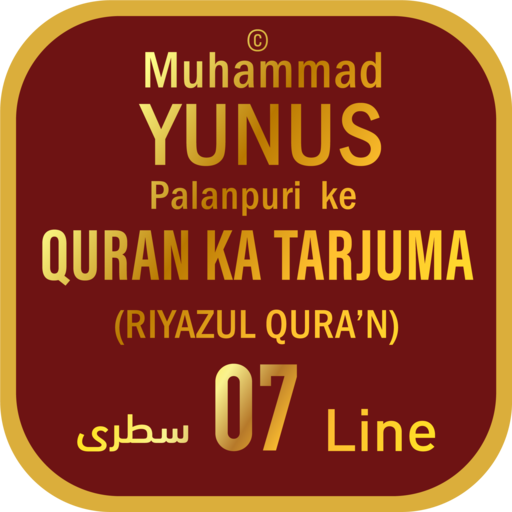Riyaz ul Quran
Play on PC with BlueStacks – the Android Gaming Platform, trusted by 500M+ gamers.
Page Modified on: October 8, 2016
Play Riyaz ul Quran on PC
He has interpreted these words in simple language.
Urdu translation of Holy QURAN in a simple and easy language.
Translator: Hazrat Maulana Muhammad Yunus Ibn Hazrat Maulana Umar Sahab Palanpuri Rahmatullahi Alaih.
Colorful edition of Riyaz ul Quran in which each Surah is beautified with Bismillah written in different calligraphic style.
Play Riyaz ul Quran on PC. It’s easy to get started.
-
Download and install BlueStacks on your PC
-
Complete Google sign-in to access the Play Store, or do it later
-
Look for Riyaz ul Quran in the search bar at the top right corner
-
Click to install Riyaz ul Quran from the search results
-
Complete Google sign-in (if you skipped step 2) to install Riyaz ul Quran
-
Click the Riyaz ul Quran icon on the home screen to start playing