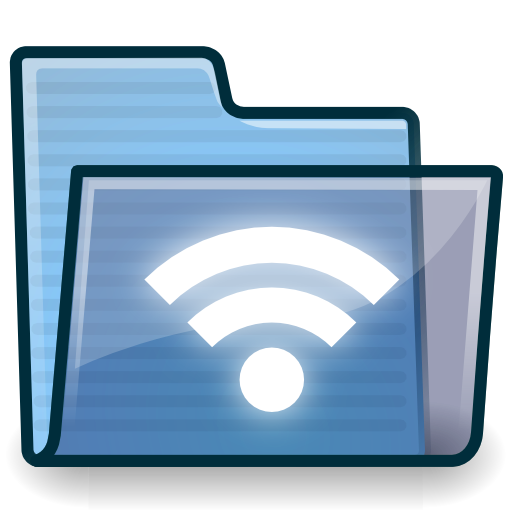SendSpace
Играйте на ПК с BlueStacks – игровой платформе для приложений на Android. Нас выбирают более 500 млн. игроков.
Страница изменена: 8 марта 2018 г.
Play SendSpace on PC
The totally free, secure and easy way to send and receive photos, videos and big files to and from your Android device via the SendSpace service.
- Easily and securely transfer large files to and from your Android device, computer or other recipients.
- Take photos, videos or voice recordings and easily share the file with anyone, including multiple recipients.
- Send files for anyone to download using a web browser on any device.
- Quickly download big files sent to you via SendSpace
- Free! No signup required. Signing up for a free account allows for more file management and storage features.
- Limits: 300MB per file for free users, 4GB for paid users.
PERMISSIONS:
- CAMERA, take pictures and videos then send them immediately through the app
- Personal information/Read contacts allows to send a file download notification email to a contact via the SendSpace servers.
- Storage/SD card allows us to save files to the SD Card
- Internet, can't do much without that one nowadays...
Please contact us by email at customerservice@sendspace.com if you have any comments or suggestions about the app.
We're looking to improve it but can't do so without your help!
Играйте в игру SendSpace на ПК. Это легко и просто.
-
Скачайте и установите BlueStacks на ПК.
-
Войдите в аккаунт Google, чтобы получить доступ к Google Play, или сделайте это позже.
-
В поле поиска, которое находится в правой части экрана, введите название игры – SendSpace.
-
Среди результатов поиска найдите игру SendSpace и нажмите на кнопку "Установить".
-
Завершите авторизацию в Google (если вы пропустили этот шаг в начале) и установите игру SendSpace.
-
Нажмите на ярлык игры SendSpace на главном экране, чтобы начать играть.