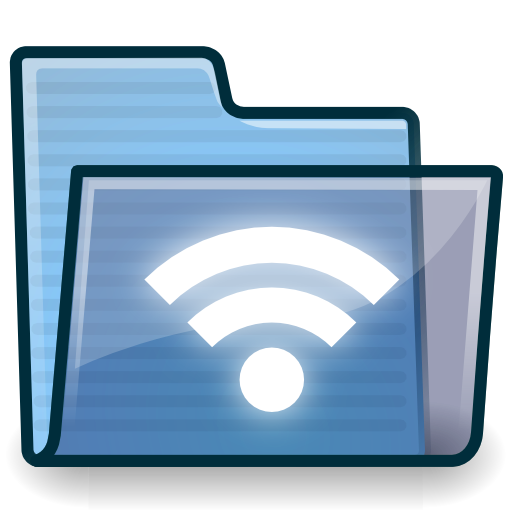SendSpace
Chơi trên PC với BlueStacks - Nền tảng chơi game Android, được hơn 500 triệu game thủ tin tưởng.
Trang đã được sửa đổi vào: 8 tháng 3, 2018
Play SendSpace on PC
The totally free, secure and easy way to send and receive photos, videos and big files to and from your Android device via the SendSpace service.
- Easily and securely transfer large files to and from your Android device, computer or other recipients.
- Take photos, videos or voice recordings and easily share the file with anyone, including multiple recipients.
- Send files for anyone to download using a web browser on any device.
- Quickly download big files sent to you via SendSpace
- Free! No signup required. Signing up for a free account allows for more file management and storage features.
- Limits: 300MB per file for free users, 4GB for paid users.
PERMISSIONS:
- CAMERA, take pictures and videos then send them immediately through the app
- Personal information/Read contacts allows to send a file download notification email to a contact via the SendSpace servers.
- Storage/SD card allows us to save files to the SD Card
- Internet, can't do much without that one nowadays...
Please contact us by email at customerservice@sendspace.com if you have any comments or suggestions about the app.
We're looking to improve it but can't do so without your help!
Chơi SendSpace trên PC. Rất dễ để bắt đầu
-
Tải và cài đặt BlueStacks trên máy của bạn
-
Hoàn tất đăng nhập vào Google để đến PlayStore, hoặc thực hiện sau
-
Tìm SendSpace trên thanh tìm kiếm ở góc phải màn hình
-
Nhấn vào để cài đặt SendSpace trong danh sách kết quả tìm kiếm
-
Hoàn tất đăng nhập Google (nếu bạn chưa làm bước 2) để cài đặt SendSpace
-
Nhấn vào icon SendSpace tại màn hình chính để bắt đầu chơi