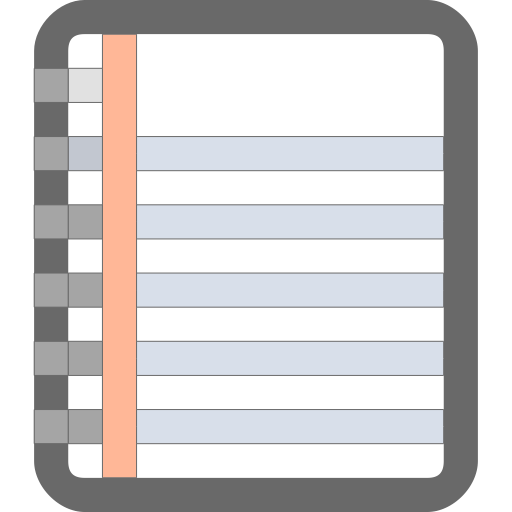このページには広告が含まれます

Simple Notepad app
仕事効率化 | Simple APP DEV
BlueStacksを使ってPCでプレイ - 5憶以上のユーザーが愛用している高機能Androidゲーミングプラットフォーム
Play Simple Notepad app on PC
Simple Notepad app allow you to write quick notes and quick modification at the same time for any note, auto save for notes, simple color and size control for note text.
Basically you can do with Simple notepad :
1- Write unlimited notes.
2- Easy to modify notes.
3- Quick delete for unneeded notes.
4- All notes store in local phone memory.
5- App doesn't ask for any permission from user.
6- No Annoying ads, app publish Banner ads just.
7- Auto Save when write new note or modify existing notes.
8- Ability to change note text color and size.
More will be next updates
Basically you can do with Simple notepad :
1- Write unlimited notes.
2- Easy to modify notes.
3- Quick delete for unneeded notes.
4- All notes store in local phone memory.
5- App doesn't ask for any permission from user.
6- No Annoying ads, app publish Banner ads just.
7- Auto Save when write new note or modify existing notes.
8- Ability to change note text color and size.
More will be next updates
Simple Notepad appをPCでプレイ
-
BlueStacksをダウンロードしてPCにインストールします。
-
GoogleにサインインしてGoogle Play ストアにアクセスします。(こちらの操作は後で行っても問題ありません)
-
右上の検索バーにSimple Notepad appを入力して検索します。
-
クリックして検索結果からSimple Notepad appをインストールします。
-
Googleサインインを完了してSimple Notepad appをインストールします。※手順2を飛ばしていた場合
-
ホーム画面にてSimple Notepad appのアイコンをクリックしてアプリを起動します。