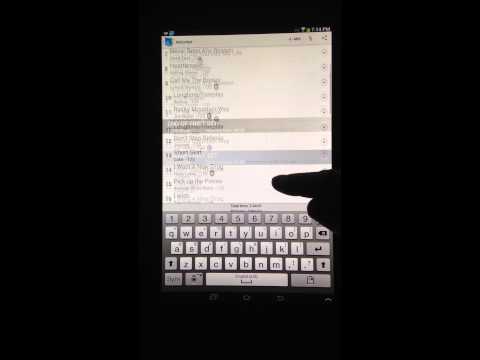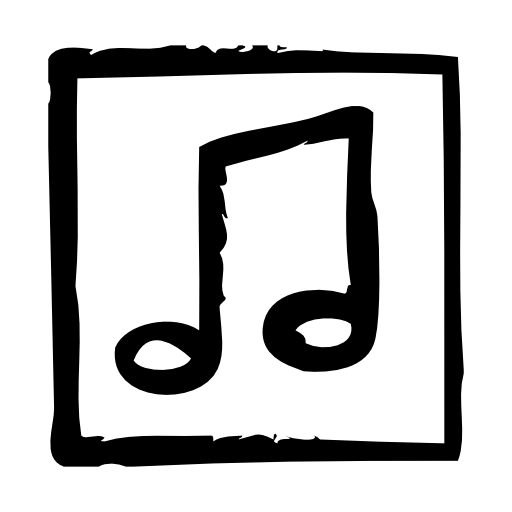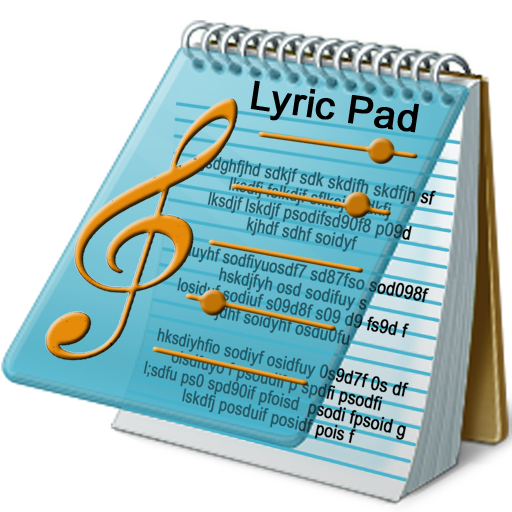Setlist Helper and Song Book
Play on PC with BlueStacks – the Android Gaming Platform, trusted by 500M+ gamers.
Page Modified on: January 6, 2020
Play Setlist Helper and Song Book on PC
This app is the companion to http://www.setlisthelper.com where you can create a free account and sync all of your setlists, songs, and lyrics. Also, you can take songs from a spreadsheet and import them to get you up and running quickly.
Setlist helper comes in 3 versions listed below. You can purchase the premium versions in the app.
Free Version
-In-app PDF viewer for sheet music.
-Search for Lyrics
-Support for the Airturn Pedal
-Easily reorder setlist songs with drag and drop.
-Insert breaks into your setlist since you may play more than 1 set.
-Sync songs and setlists with www.setlisthelper.com.
-Chord Pro format support for lyrics.
-Attach mp3 files to songs to practice or perform with.
-Attach sheet music or word documents to a song (PDF, DOC, PPT, or RTF)
-Use dropbox to import lyrics and documents.
Setlist Only Version
This is for users that build and arrange setlists and don't care about lyrics. It contains all the free features plus:
-Share set lists with email, facebook, others...
-No Ads.
-Search Songs.
- Full Song details displayed in the setlist.
-Statistics about total items and total time.
-Copy setlists used at previous gigs.
Setlist and Lyric Version
For musicians who want to manage their lyrics with the app. It has all the Set list help features listed above plus these features:
- Swipe finger for easy navigation of Lyrics in the set list
- Leave screen on when lyrics are displayed
- Save pinch to zoom setting in lyrics view for future use.
- Auto-scroll Lyrics
- Save auto-scroll speed for Lyrics
- Insert chord pro tags with lyrics.
- Sort and Filter songs.
- Transpose
- Metronome
Enhancement requests are strongly encouraged. Please email us at support@setlisthelper.com if you have questions or comments.
Play Setlist Helper and Song Book on PC. It’s easy to get started.
-
Download and install BlueStacks on your PC
-
Complete Google sign-in to access the Play Store, or do it later
-
Look for Setlist Helper and Song Book in the search bar at the top right corner
-
Click to install Setlist Helper and Song Book from the search results
-
Complete Google sign-in (if you skipped step 2) to install Setlist Helper and Song Book
-
Click the Setlist Helper and Song Book icon on the home screen to start playing