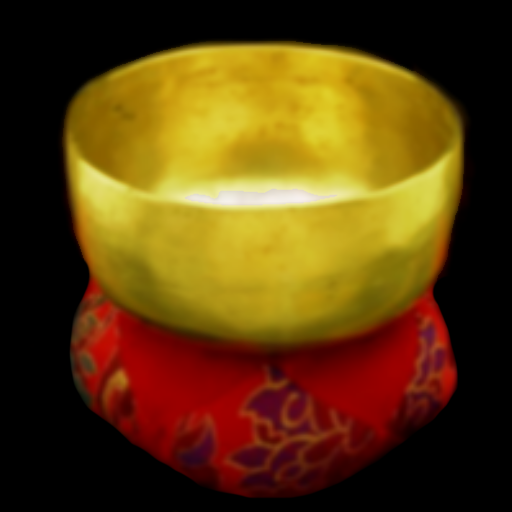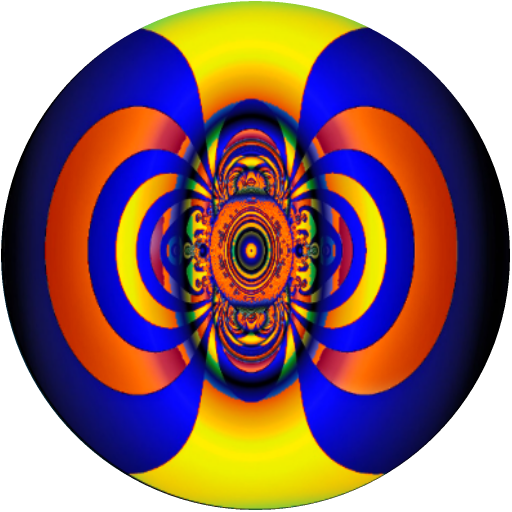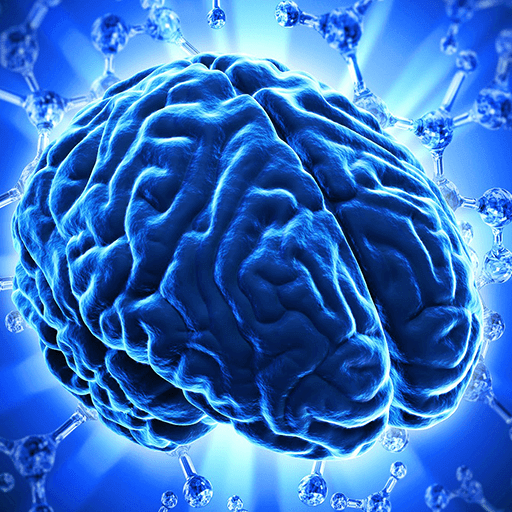solfège PRO
Jouez sur PC avec BlueStacks - la plate-forme de jeu Android, approuvée par + 500M de joueurs.
Page Modifiée le: 17 janvier 2020
Play Solfeggio PRO on PC
Vibration is everything. And every vibration has its own frequency. By exposing the mind and body to the Solfeggio frequencies, you can easily achieve a greater sense of balance and deep healing. The Solfeggio frequencies align you with the rhythms and tones that form the basis of the Universe.
Seven chakras balancing solfeggio tones included in the application:
Muladhara meditation - 396 Hz , red color , root chakra.
Svadhisthana meditation - 417 Hz , orange color , sacral chakra.
Manipura meditation - 528 Hz , yellow color , solar plexus chakra.
Anahata meditation - 639 Hz , green color , heart chakra.
Vishuddha meditation - 741 Hz , blue color , throat chakra.
Ajna meditation - 852 Hz , purple color , third eye chakra.
Sahasrara meditation - 963 Hz , violette color , crown chakra.
Jouez à solfège PRO sur PC. C'est facile de commencer.
-
Téléchargez et installez BlueStacks sur votre PC
-
Connectez-vous à Google pour accéder au Play Store ou faites-le plus tard
-
Recherchez solfège PRO dans la barre de recherche dans le coin supérieur droit
-
Cliquez pour installer solfège PRO à partir des résultats de la recherche
-
Connectez-vous à Google (si vous avez ignoré l'étape 2) pour installer solfège PRO
-
Cliquez sur l'icône solfège PRO sur l'écran d'accueil pour commencer à jouer