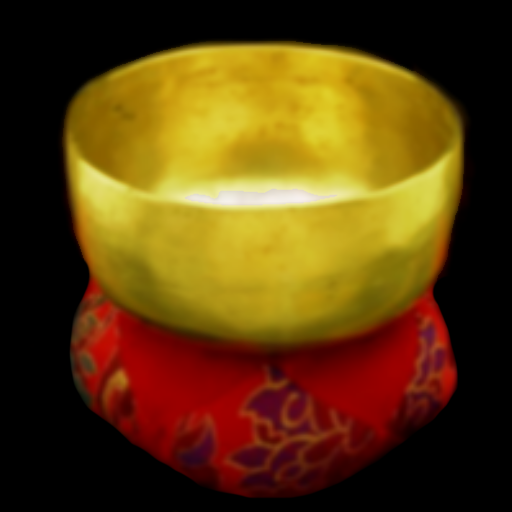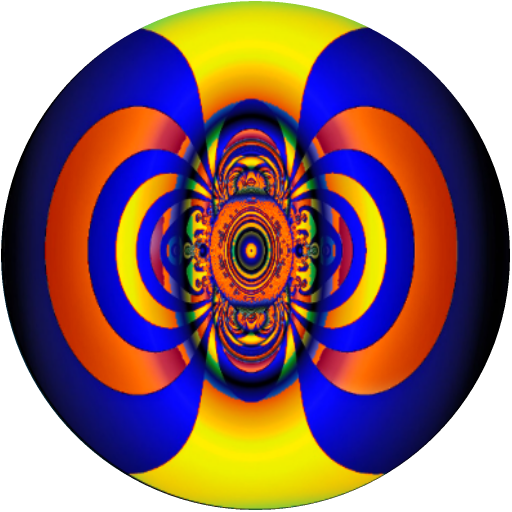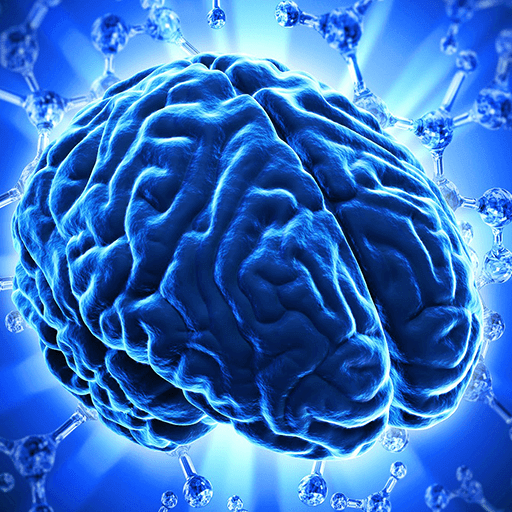このページには広告が含まれます

チャクラ周波数 PRO
健康&フィットネス | Self Healing
BlueStacksを使ってPCでプレイ - 5憶以上のユーザーが愛用している高機能Androidゲーミングプラットフォーム
Play Solfeggio PRO on PC
This is chakras balancing by solfeggio tones application.
Vibration is everything. And every vibration has its own frequency. By exposing the mind and body to the Solfeggio frequencies, you can easily achieve a greater sense of balance and deep healing. The Solfeggio frequencies align you with the rhythms and tones that form the basis of the Universe.
Seven chakras balancing solfeggio tones included in the application:
Muladhara meditation - 396 Hz , red color , root chakra.
Svadhisthana meditation - 417 Hz , orange color , sacral chakra.
Manipura meditation - 528 Hz , yellow color , solar plexus chakra.
Anahata meditation - 639 Hz , green color , heart chakra.
Vishuddha meditation - 741 Hz , blue color , throat chakra.
Ajna meditation - 852 Hz , purple color , third eye chakra.
Sahasrara meditation - 963 Hz , violette color , crown chakra.
Vibration is everything. And every vibration has its own frequency. By exposing the mind and body to the Solfeggio frequencies, you can easily achieve a greater sense of balance and deep healing. The Solfeggio frequencies align you with the rhythms and tones that form the basis of the Universe.
Seven chakras balancing solfeggio tones included in the application:
Muladhara meditation - 396 Hz , red color , root chakra.
Svadhisthana meditation - 417 Hz , orange color , sacral chakra.
Manipura meditation - 528 Hz , yellow color , solar plexus chakra.
Anahata meditation - 639 Hz , green color , heart chakra.
Vishuddha meditation - 741 Hz , blue color , throat chakra.
Ajna meditation - 852 Hz , purple color , third eye chakra.
Sahasrara meditation - 963 Hz , violette color , crown chakra.
チャクラ周波数 PROをPCでプレイ
-
BlueStacksをダウンロードしてPCにインストールします。
-
GoogleにサインインしてGoogle Play ストアにアクセスします。(こちらの操作は後で行っても問題ありません)
-
右上の検索バーにチャクラ周波数 PROを入力して検索します。
-
クリックして検索結果からチャクラ周波数 PROをインストールします。
-
Googleサインインを完了してチャクラ周波数 PROをインストールします。※手順2を飛ばしていた場合
-
ホーム画面にてチャクラ周波数 PROのアイコンをクリックしてアプリを起動します。