
このページには広告が含まれます
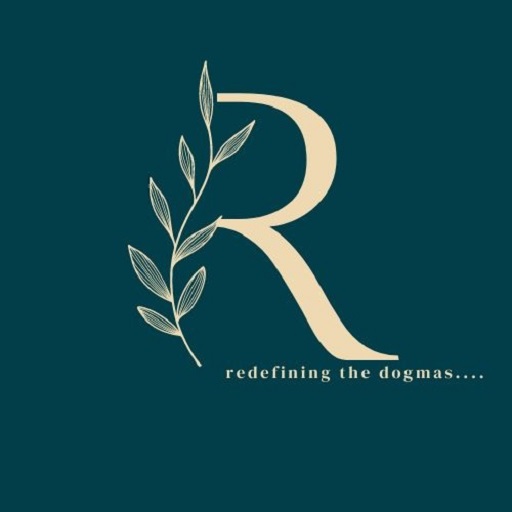
Revamp
教育 | Online Education Software
BlueStacksを使ってPCでプレイ - 5憶以上のユーザーが愛用している高機能Androidゲーミングプラットフォーム
Play Revamp on PC
Get Personalized Learning Outcomes for everyone. An in-depth performance analysis, where you can know your strong and weak points, your all India rank, your state rank etc. You will also get a virtual tutor who is completely dedicated to bringing out the best in you. It will prioritize your concepts, chapters, topics, and questions through machine learning. Get this innovative learning experience only on Revamp Test Series!!
RevampをPCでプレイ
-
BlueStacksをダウンロードしてPCにインストールします。
-
GoogleにサインインしてGoogle Play ストアにアクセスします。(こちらの操作は後で行っても問題ありません)
-
右上の検索バーにRevampを入力して検索します。
-
クリックして検索結果からRevampをインストールします。
-
Googleサインインを完了してRevampをインストールします。※手順2を飛ばしていた場合
-
ホーム画面にてRevampのアイコンをクリックしてアプリを起動します。



