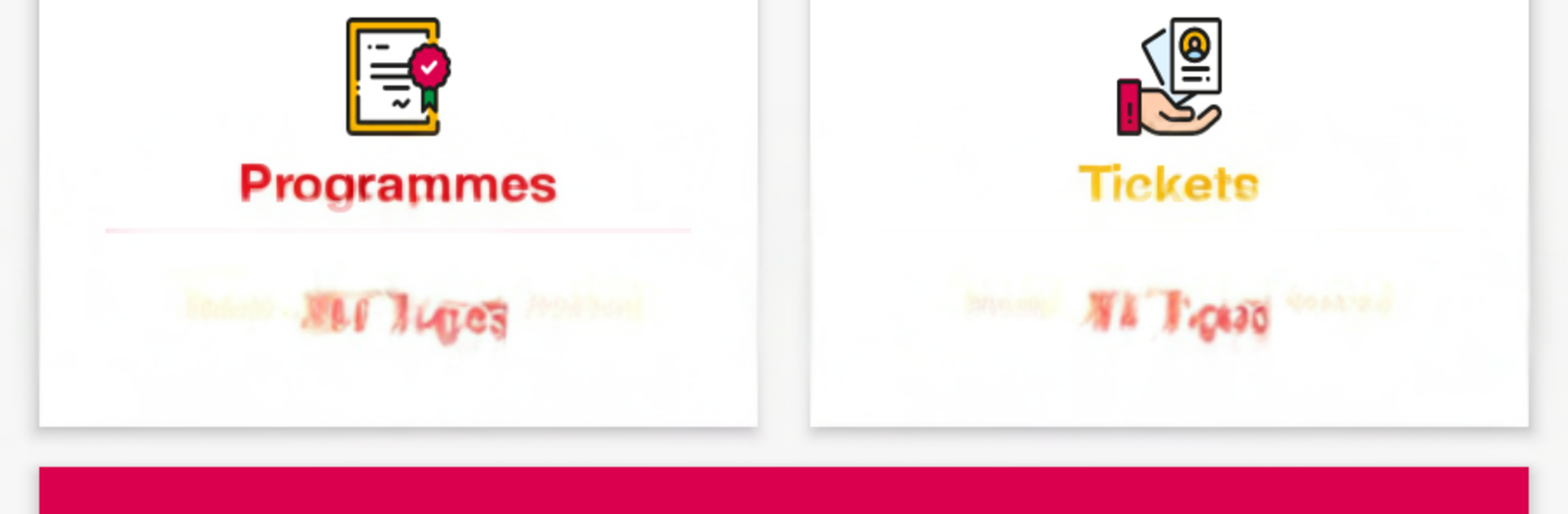
Unicaf Scholarships
在電腦上使用BlueStacks –受到5億以上的遊戲玩家所信任的Android遊戲平台。
Run Unicaf Scholarships on PC or Mac
Get freedom from your phone’s obvious limitations. Use Unicaf Scholarships, made by Unicaf Ltd, a Education app on your PC or Mac with BlueStacks, and level up your experience.
Unicaf Scholarships feels more like a clean, focused portal than a flashy app. It lays out degree options from partner universities in the UK, the USA, and Unicaf University campuses around Africa, and then walks someone through what the scholarship could cover and how the rest can be paid off in manageable installments. It is built for people who need flexibility, so the teaching is broken into modules, one topic at a time, and there is rolling admission so there is no long wait for a start date. The online study platform runs all day and night and uses videos, audio, quizzes, and group projects, with access to big e‑libraries and regular contact with tutors. It is not trying to be social, just useful, which is nice when someone actually wants to study and not get distracted.
On a PC with BlueStacks, the app is easier to read and type through than on a phone. Browsing programmes, comparing requirements, and filling forms feels smoother on a big screen, and it is simple to keep multiple pages open while checking details. The whole idea is to make higher education reachable for people who work, care for family, live far from a campus, or need a more affordable path. They have learning centers in several African countries too, so scholars can drop in to study or meet others. The scale is not small either, with scholarships worth many millions awarded to tens of thousands of learners in over 150 countries. It comes across as practical, clear, and steady about what it offers.
BlueStacks gives you the much-needed freedom to experience your favorite apps on a bigger screen. Get it now.
在電腦上遊玩Unicaf Scholarships . 輕易上手.
-
在您的電腦上下載並安裝BlueStacks
-
完成Google登入後即可訪問Play商店,或等你需要訪問Play商店十再登入
-
在右上角的搜索欄中尋找 Unicaf Scholarships
-
點擊以從搜索結果中安裝 Unicaf Scholarships
-
完成Google登入(如果您跳過了步驟2),以安裝 Unicaf Scholarships
-
在首頁畫面中點擊 Unicaf Scholarships 圖標來啟動遊戲

