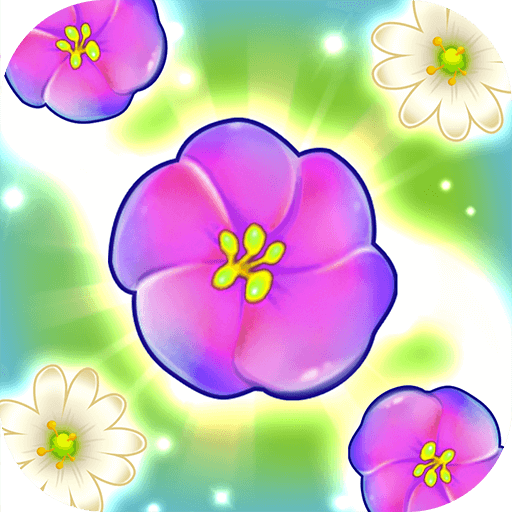WallWise 4K
Play on PC with BlueStacks – the Android Gaming Platform, trusted by 500M+ gamers.
Page Modified on: May 16, 2024
Play WallWise 4K on PC
Welcome to WallWise, where artistry meets innovation in the realm of digital design. Elevate your device's aesthetic with our vast collection of breathtaking wallpapers meticulously curated to suit every mood, style, and occasion.
Dive into a world where creativity knows no bounds. With WallWise, explore an unparalleled spectrum of stunning visuals, ranging from mesmerizing landscapes that transport you to distant realms, to captivating abstract compositions that ignite your imagination. Whether you seek tranquility, motivation, or simply a burst of color to brighten your day, our diverse array of high-resolution images promises to cater to your every whim.
But WallWise is more than just a repository of beautiful wallpapers; it's a dynamic platform designed to empower both creators and users alike. Join a thriving community of artists and enthusiasts, where you can share your own masterpieces, discover hidden gems, and engage in lively discussions about the latest trends and techniques in digital artistry.
With our intuitive interface and advanced customization options, finding the perfect wallpaper has never been easier. Browse effortlessly through our extensive library, filter by category or theme, and personalize your selections with adjustable parameters to ensure a seamless fit for your device.
Stay ahead of the curve with our regularly updated collections featuring the hottest trends and seasonal themes. From festive holiday motifs to cutting-edge design trends, WallWise ensures that your screen is always on point, reflecting your unique personality and style.
Whether you're a seasoned design aficionado or simply seeking a touch of inspiration, WallWise invites you to embark on a journey of visual discovery. Transform your device into a canvas of endless possibilities with WallWise – where every wallpaper tells a story, and every screen becomes a masterpiece.
Play WallWise 4K on PC. It’s easy to get started.
-
Download and install BlueStacks on your PC
-
Complete Google sign-in to access the Play Store, or do it later
-
Look for WallWise 4K in the search bar at the top right corner
-
Click to install WallWise 4K from the search results
-
Complete Google sign-in (if you skipped step 2) to install WallWise 4K
-
Click the WallWise 4K icon on the home screen to start playing