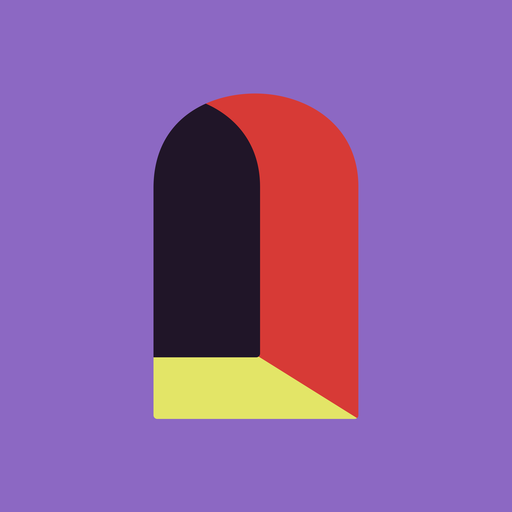Wellable
Play on PC with BlueStacks – the Android Gaming Platform, trusted by 500M+ gamers.
Page Modified on: April 12, 2022
Play Wellable on PC
With the Wellable app, you can access all the features you know and love from the web platform on the go. The result? A seamless experience that allows you to focus on what's most important: your health.
Use the Wellable app to:
Learn about your organization's wellness program
Log and earn Wellable points for workouts, daily healthy habits, and company organized events
Track your daily, weekly, and monthly progress on an interactive dashboard
Gamify your experience by competing in team or individual challenges
Adopt and reinforce healthy habits with Wellable's educational content modules
Connect your favorite apps and devices to synchronize health data
and more!
Stay Wellable!
Disclaimer
To access the features described above, you will need access to a Wellable account through your employer or organization. If you already have an account but are having trouble signing in, please contact us at support@wellable.co, and we will be happy to help.
Want to get your organization on board? Contact info@wellable.co to learn more.
Play Wellable on PC. It’s easy to get started.
-
Download and install BlueStacks on your PC
-
Complete Google sign-in to access the Play Store, or do it later
-
Look for Wellable in the search bar at the top right corner
-
Click to install Wellable from the search results
-
Complete Google sign-in (if you skipped step 2) to install Wellable
-
Click the Wellable icon on the home screen to start playing