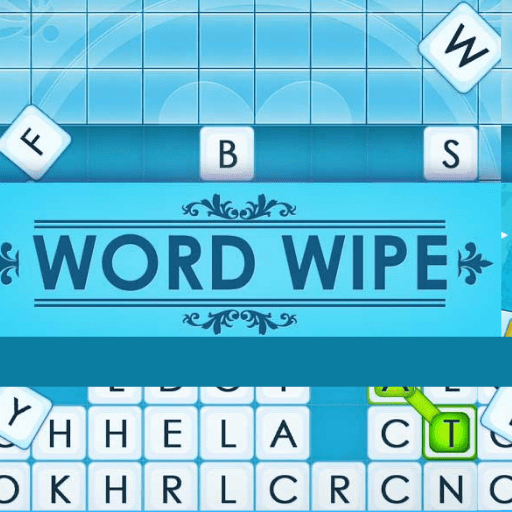Wordtrix
Play on PC with BlueStacks – the Android Gaming Platform, trusted by 500M+ gamers.
Page Modified on: Sep 10, 2022
Play Wordtrix on PC
Find the hidden words and enjoy your time.
This word puzzle game for anyone also Children (Kids)
Join the quest connect letters and enjoy your time
Combine different options, and if you can search well enough to solve the jigsaw.
- Challenge yourself by ranking up in level and catch up others
- Every season has its own mood and characters
- User friendly game also for children and (Kids)
- Easy in the begging becomes fast challenging fast!
- Escape stressful situations by playing wordtrix
Send us your suggestions to:
Spotrium@gmail.com
FOLLOW US FOR MORE UPDATES:
https://www.instagram.com/wordtrix_/
Play Wordtrix on PC. It’s easy to get started.
-
Download and install BlueStacks on your PC
-
Complete Google sign-in to access the Play Store, or do it later
-
Look for Wordtrix in the search bar at the top right corner
-
Click to install Wordtrix from the search results
-
Complete Google sign-in (if you skipped step 2) to install Wordtrix
-
Click the Wordtrix icon on the home screen to start playing