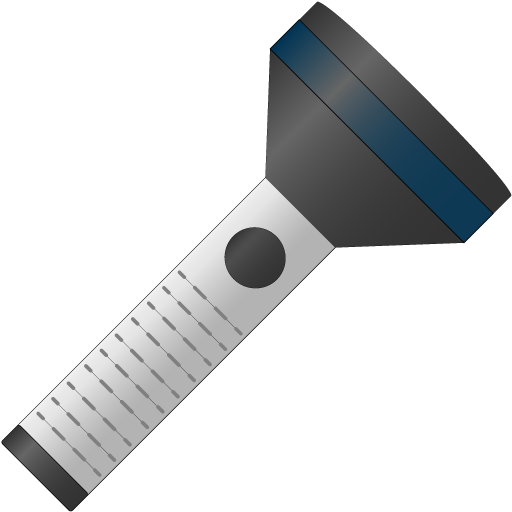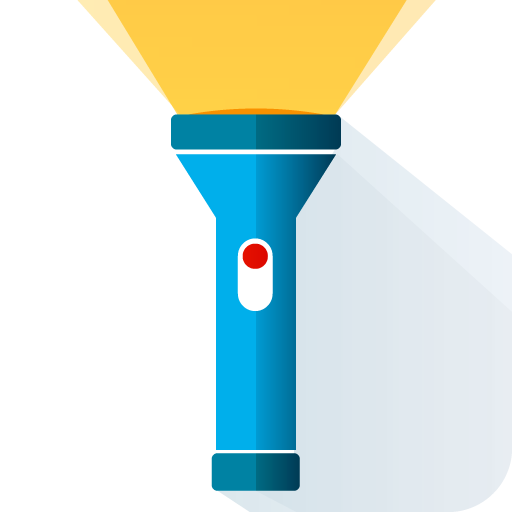Flashlight
Play on PC with BlueStacks – the Android Gaming Platform, trusted by 500M+ gamers.
Page Modified on: April 17, 2019
Play Flashlight on PC
Works with the camera flash, but also brightens the screen on devices without camera flash (this mode can be forced through the settings even for devices with camera flash).
Can remain on even outside the app, so it doesn't force you to stay within the app just because you need a flashlight!
Download now, you won't regret it! It's free!
Play Flashlight on PC. It’s easy to get started.
-
Download and install BlueStacks on your PC
-
Complete Google sign-in to access the Play Store, or do it later
-
Look for Flashlight in the search bar at the top right corner
-
Click to install Flashlight from the search results
-
Complete Google sign-in (if you skipped step 2) to install Flashlight
-
Click the Flashlight icon on the home screen to start playing