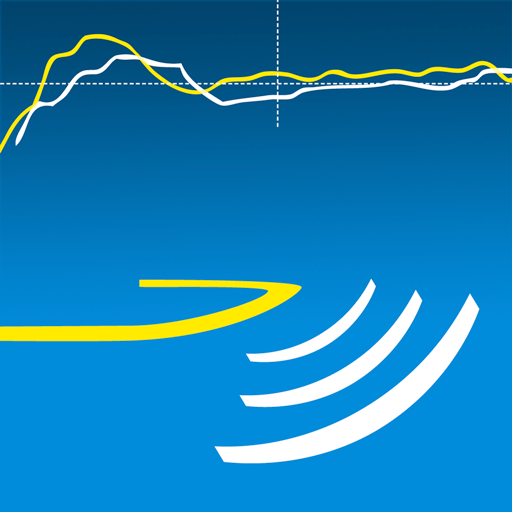Rowing Coach 4.0
Mainkan di PC dengan BlueStacks – platform Game-Game Android, dipercaya oleh lebih dari 500 juta gamer.
Halaman Dimodifikasi Aktif: 26 Februari 2020
Play Rowing Coach 4.0 on PC
A perfect tool for rowers and coaches.
Real time info available for both rower and coach will enhance the synergy and allow an immediate feedback.
Rowing Coach 4.0 allows you to control at a glance:
Time
Distance covered
Stroke rate
Stroke length
Stroke power (Watt)
Stroke graph
Boat pace
Calories
View each stroke on the map with the acceleration graph
The systematic feedback helps you to focus and improve stroke by stroke.
Developed by champ rowers for rowers.
Mainkan Rowing Coach 4.0 di PC Mudah saja memulainya.
-
Unduh dan pasang BlueStacks di PC kamu
-
Selesaikan proses masuk Google untuk mengakses Playstore atau lakukan nanti
-
Cari Rowing Coach 4.0 di bilah pencarian di pojok kanan atas
-
Klik untuk menginstal Rowing Coach 4.0 dari hasil pencarian
-
Selesaikan proses masuk Google (jika kamu melewati langkah 2) untuk menginstal Rowing Coach 4.0
-
Klik ikon Rowing Coach 4.0 di layar home untuk membuka gamenya