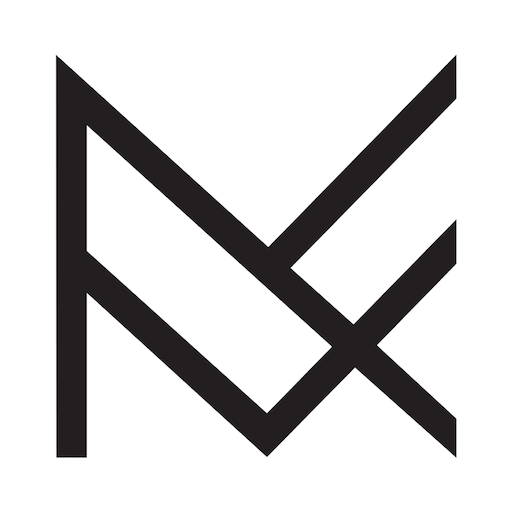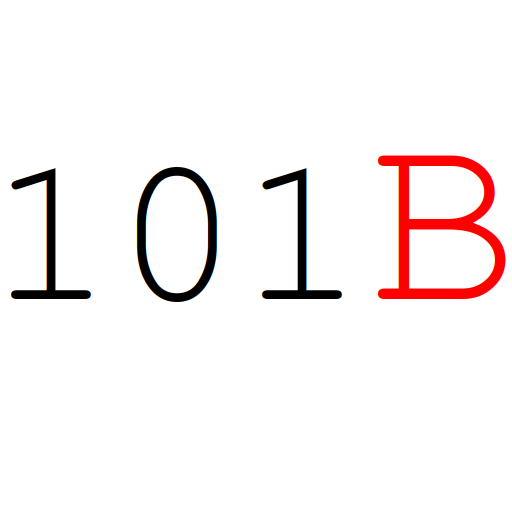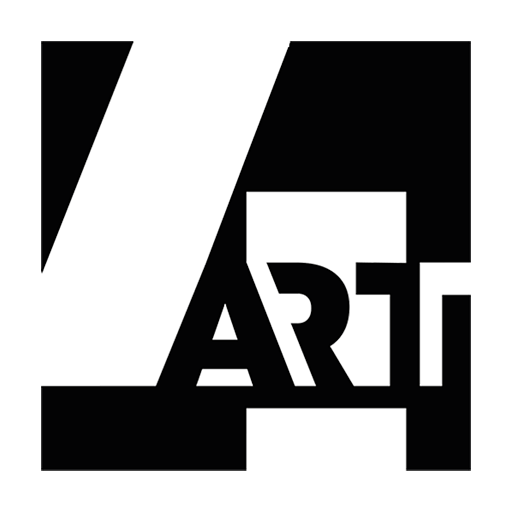
4ART
Chơi trên PC với BlueStacks - Nền tảng chơi game Android, được hơn 500 triệu game thủ tin tưởng.
Trang đã được sửa đổi vào: 21 thg 10, 2022
Play 4ART on PC
Take a clear look at your art collection in lists or detailed views.
Share your works of art with interested parties and lovers, assuring that images and provenance-documents are secured.
Enjoy artworks selected by artists, galleries and art lovers, free of charge.
Features:
Artwork registration and management:
You can register artworks and manage the related data
Compilation management:
You can create compilations of artwork and share these exhibitions with other art lovers.
Authenticate registered artworks:
You can forgery-proof identify registered artworks.
Share artworks:
You have the option to share artworks with other 4ARTapp users.
Transfers:
Possessor change, change of location and Transfer of ownership can be fully documented with the 4ARTapp.
Employee management:
You have the option of letting other people work on your behalf.
Services that are available to you, free of charge are, the registration of artworks and the sharing of artworks and compilations and the change of location and possession.
Paid services include the registration of the 4ARTpassport and the authentication of artworks and the documentation of a transfer of ownership.
Chơi 4ART trên PC. Rất dễ để bắt đầu
-
Tải và cài đặt BlueStacks trên máy của bạn
-
Hoàn tất đăng nhập vào Google để đến PlayStore, hoặc thực hiện sau
-
Tìm 4ART trên thanh tìm kiếm ở góc phải màn hình
-
Nhấn vào để cài đặt 4ART trong danh sách kết quả tìm kiếm
-
Hoàn tất đăng nhập Google (nếu bạn chưa làm bước 2) để cài đặt 4ART
-
Nhấn vào icon 4ART tại màn hình chính để bắt đầu chơi