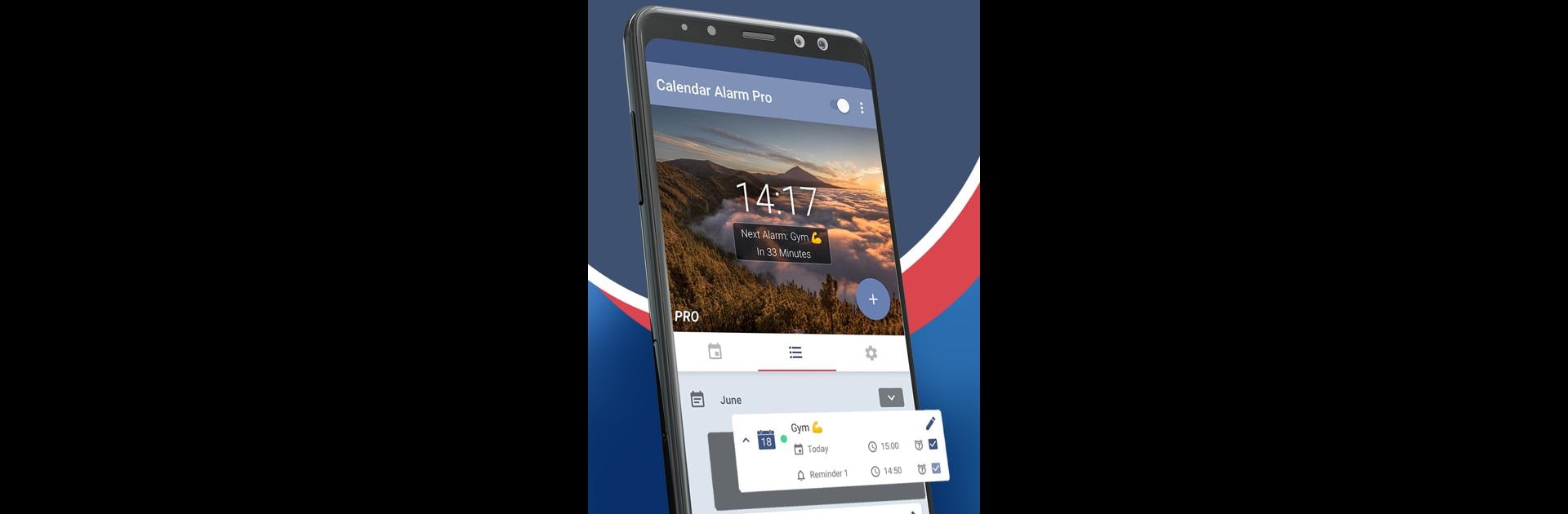
Calendar Alarm Clock Reminder
在電腦上使用BlueStacks –受到5億以上的遊戲玩家所信任的Android遊戲平台。
Run Calendar Alarm Clock Reminder on PC or Mac
Why limit yourself to your small screen on the phone? Run Calendar Alarm Clock Reminder, an app by zzappbros, best experienced on your PC or Mac with BlueStacks, the world’s #1 Android emulator.
About the App
Always double-booking or missing important stuff? Calendar Alarm Clock Reminder by zzappbros keeps everything sorted—your alarms, reminders, calendar events, and even upcoming weather—all in just one tap. It’s a straightforward Productivity tool made for people who like keeping things simple but still want every detail covered. No more scrambling to remember your schedule or surprises from the weather just before an event.
App Features
-
All-in-One Organizer
Juggle alarms, reminders, and calendar events without jumping between apps. Everything’s pulled into one easy list, so you don’t lose track of what’s next. -
Smart Calendar Sync
Imports and syncs your events from Google, Outlook, and standard Android calendars. Keeps everything in one place with minimal setup, even if you use several calendars. -
Unmissable Alarms & Custom Sound
Pick your favorite song, ringtone, or even an MP3 for each alarm or reminder. Snooze, dismiss, or set up pre-event notifications—especially handy if you tend to miss alerts. -
Weather at a Glance
Shows current weather and a five-day forecast for your event locations right in your event list. Easy to check if you’ll need an umbrella, a jacket, or just your regular gear. -
Handy for ADHD Routines
Tailored with features that help users with ADHD stay on top of their day—visual lists, persistent alarms, and scheduled reminders make everything feel under control. -
Flexible Alarm Settings
Need to sleep in next Tuesday? Add an exception for holidays or special days so your alarm doesn’t wake you when you don’t need it. -
Works Smoothly on BlueStacks
If you’re managing your schedule from your PC, you’ll get the same experience using BlueStacks.
With Calendar Alarm Clock Reminder, handling a busy week—or month—feels a little less chaotic.
Eager to take your app experience to the next level? Start right away by downloading BlueStacks on your PC or Mac.
在電腦上遊玩Calendar Alarm Clock Reminder . 輕易上手.
-
在您的電腦上下載並安裝BlueStacks
-
完成Google登入後即可訪問Play商店,或等你需要訪問Play商店十再登入
-
在右上角的搜索欄中尋找 Calendar Alarm Clock Reminder
-
點擊以從搜索結果中安裝 Calendar Alarm Clock Reminder
-
完成Google登入(如果您跳過了步驟2),以安裝 Calendar Alarm Clock Reminder
-
在首頁畫面中點擊 Calendar Alarm Clock Reminder 圖標來啟動遊戲
