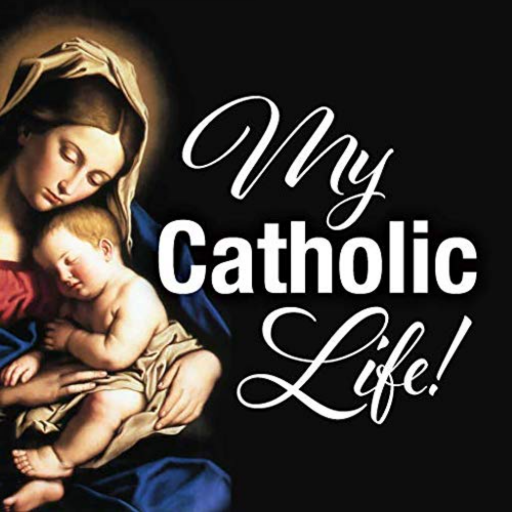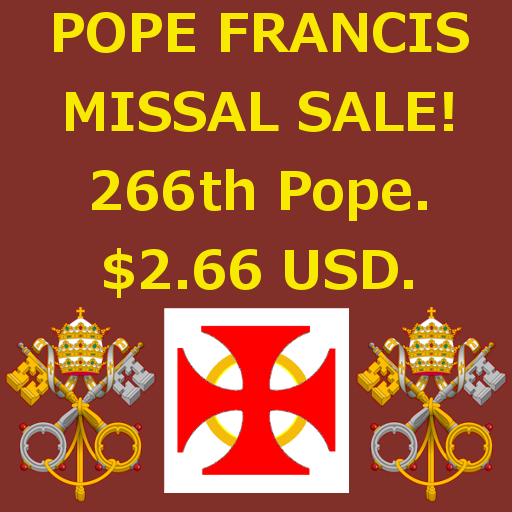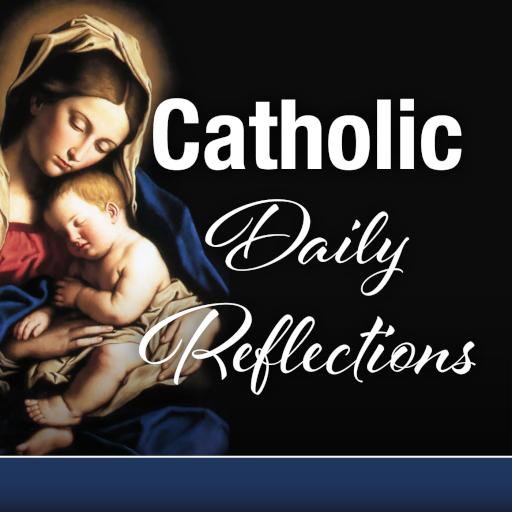Catholic Mega App
Play on PC with BlueStacks – the Android Gaming Platform, trusted by 500M+ gamers.
Page Modified on: January 2, 2020
Play Catholic Mega App on PC
Forgot your rosary? No problem...The app features a digital bead counting Rosary and Divine Mercy Chaplet.
Need to learn more about your faith? Check out the many links to news services, Busted Halo, ETWN, recommended books, and more.
Take notes in the prayer journal and save them to your device.
Connect with other app users on the prayer wall and discussion board.
Connect with the latest Catholic social media including the pope's twitter page, the USCCB Facebook page, EWTN's Pinterest page, and more.
Check out Catholic movie reviews, read the L'Osservatore Romano, and read about the saint of the day.
While on the car, utilize the Pray as You Go Podcasts integration.
Need inspiration? Check out the Catholic Art Gallery or listen to music.
Other features include a section on Pro Life Resources, major Catholic events, youth ministry section, national social and formation programs, and a youth ministry section.
With an "Improve this App" form on many pages, user input keeps this app growing and changing regularly.
The Catholic Mega App is everything you need for your Catholic spiritual journey.
And, it's FREE!
Laudate Dominum (Praise the Lord)
Features Include:
- Common Prayers
- Magnificat
- New American Bible (NAB, NABRE)
- Digital Rosary Counter
- Order of the Mass
- Daily Readings
- Saint of the Day
- Liturgy of the Hours
- Catholic Bible and various other translations
- Pray as you Go Podcasts
- Stations of the Cross
- Catechism of the Catholic Church
- Busted Halo Integration
- Catholic News Service
- L'Osservatore Romano
- More news resources
- EWTN
- Pro Life Resources
- Music
- Events
- Art Gallery
- Photo Capture
- Discussion Board
- Prayer Wall
- Push Notificatios
- Youth Ministry Section
- E-mail lilst
And, just for fun:
- tip calculator
- car finder
- mortgage calculator
Play Catholic Mega App on PC. It’s easy to get started.
-
Download and install BlueStacks on your PC
-
Complete Google sign-in to access the Play Store, or do it later
-
Look for Catholic Mega App in the search bar at the top right corner
-
Click to install Catholic Mega App from the search results
-
Complete Google sign-in (if you skipped step 2) to install Catholic Mega App
-
Click the Catholic Mega App icon on the home screen to start playing