
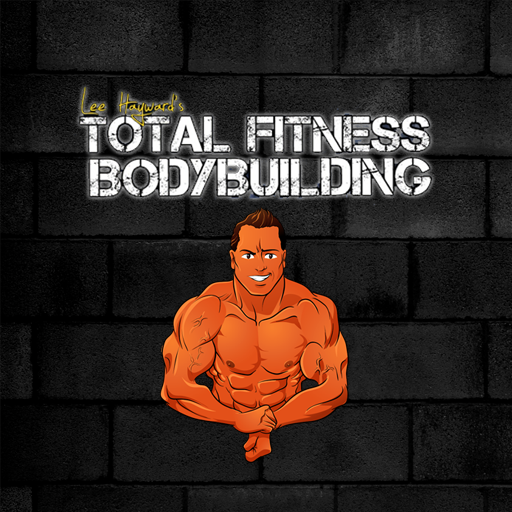
Total Fitness Workout Gym App
Mainkan di PC dengan BlueStacks – platform Game-Game Android, dipercaya oleh lebih dari 500 juta gamer.
Halaman Dimodifikasi Aktif: 22 Juni 2018
Play Total Fitness Workout Gym App on PC
The Total Fitness Bodybuilding Workout Gym App is like having a Personal Trainer in your pocket. With proven muscle building workouts for all fitness levels from; Beginner, Intermediate, and Advanced.
Every part of your workout is covered - from how to properly warm up to prevent injury, to getting the most out of your weight training exercises, to improving your flexibility with a complete post workout stretching routine.
You'll get expert coaching directly from Lee Hayward with step-by-step exercise instruction through our extensive video database showing you how to perform the best muscle building exercises for each and every muscle group with perfect form.
The app also comes with a complete Bodybuilding Nutrition Program covering the exact foods that you need to eat along with calorie calculator formulas that will customize the diet plan for your body type, activity level, and fitness goals. Regardless if your goal is to bulk up and gain muscular body weight, or trim down and get that lean ripped look, we've got you covered.
Download the Total Fitness Bodybuilding Workout Gym App today and take your strength and muscular development to a whole new level.
Mainkan Total Fitness Workout Gym App di PC Mudah saja memulainya.
-
Unduh dan pasang BlueStacks di PC kamu
-
Selesaikan proses masuk Google untuk mengakses Playstore atau lakukan nanti
-
Cari Total Fitness Workout Gym App di bilah pencarian di pojok kanan atas
-
Klik untuk menginstal Total Fitness Workout Gym App dari hasil pencarian
-
Selesaikan proses masuk Google (jika kamu melewati langkah 2) untuk menginstal Total Fitness Workout Gym App
-
Klik ikon Total Fitness Workout Gym App di layar home untuk membuka gamenya



