
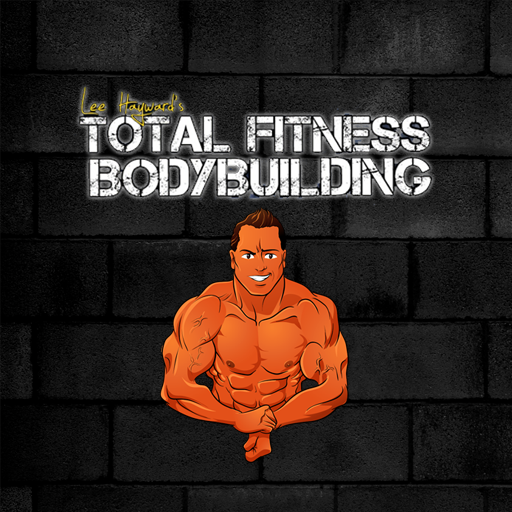
Total Fitness Workout Gym App
Chơi trên PC với BlueStacks - Nền tảng chơi game Android, được hơn 500 triệu game thủ tin tưởng.
Trang đã được sửa đổi vào: 22 tháng 6, 2018
Play Total Fitness Workout Gym App on PC
The Total Fitness Bodybuilding Workout Gym App is like having a Personal Trainer in your pocket. With proven muscle building workouts for all fitness levels from; Beginner, Intermediate, and Advanced.
Every part of your workout is covered - from how to properly warm up to prevent injury, to getting the most out of your weight training exercises, to improving your flexibility with a complete post workout stretching routine.
You'll get expert coaching directly from Lee Hayward with step-by-step exercise instruction through our extensive video database showing you how to perform the best muscle building exercises for each and every muscle group with perfect form.
The app also comes with a complete Bodybuilding Nutrition Program covering the exact foods that you need to eat along with calorie calculator formulas that will customize the diet plan for your body type, activity level, and fitness goals. Regardless if your goal is to bulk up and gain muscular body weight, or trim down and get that lean ripped look, we've got you covered.
Download the Total Fitness Bodybuilding Workout Gym App today and take your strength and muscular development to a whole new level.
Chơi Total Fitness Workout Gym App trên PC. Rất dễ để bắt đầu
-
Tải và cài đặt BlueStacks trên máy của bạn
-
Hoàn tất đăng nhập vào Google để đến PlayStore, hoặc thực hiện sau
-
Tìm Total Fitness Workout Gym App trên thanh tìm kiếm ở góc phải màn hình
-
Nhấn vào để cài đặt Total Fitness Workout Gym App trong danh sách kết quả tìm kiếm
-
Hoàn tất đăng nhập Google (nếu bạn chưa làm bước 2) để cài đặt Total Fitness Workout Gym App
-
Nhấn vào icon Total Fitness Workout Gym App tại màn hình chính để bắt đầu chơi



