
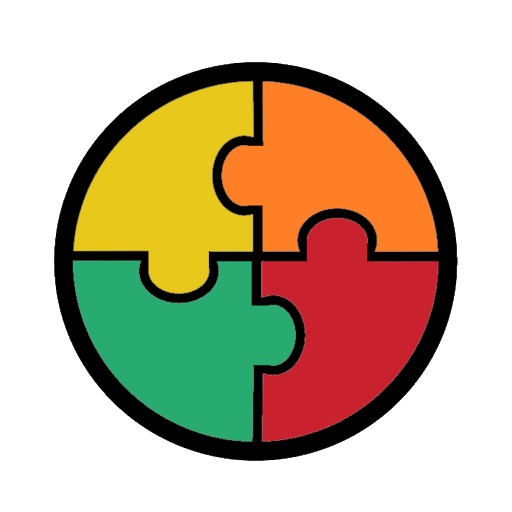
APPangea - Learn geography playing
Spiele auf dem PC mit BlueStacks - der Android-Gaming-Plattform, der über 500 Millionen Spieler vertrauen.
Seite geändert am: 5. August 2021
Play APPangea - Learn geography playing on PC
The contents of APPangea have been designed by expert teachers who are convinced that geography can be taught in an entertaining, effective way and in accordance with the official curriculum.
A topic (Geography of Europe) is grouped into units (eg Relief), and each unit consists of several lessons. Each lesson has questions of different types.
Don't be afraid to fail! Pangea will assist you to learn what you do not know in the shortest time.
You will find several types of questions, but in most of them there is a map. Can you learn geography without maps? Sometimes the map gives you the information and you have to select the correct question, and other times you have to find the answer on the map itself. Easy, right?
Note: Icons made by Freepik from www.flaticon.com
Spiele APPangea - Learn geography playing auf dem PC. Der Einstieg ist einfach.
-
Lade BlueStacks herunter und installiere es auf deinem PC
-
Schließe die Google-Anmeldung ab, um auf den Play Store zuzugreifen, oder mache es später
-
Suche in der Suchleiste oben rechts nach APPangea - Learn geography playing
-
Klicke hier, um APPangea - Learn geography playing aus den Suchergebnissen zu installieren
-
Schließe die Google-Anmeldung ab (wenn du Schritt 2 übersprungen hast), um APPangea - Learn geography playing zu installieren.
-
Klicke auf dem Startbildschirm auf das APPangea - Learn geography playing Symbol, um mit dem Spielen zu beginnen



