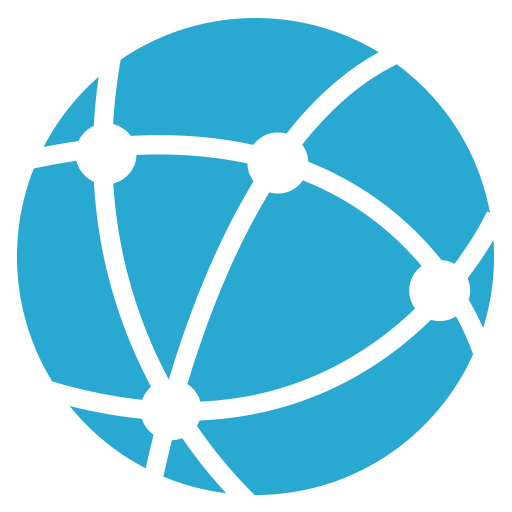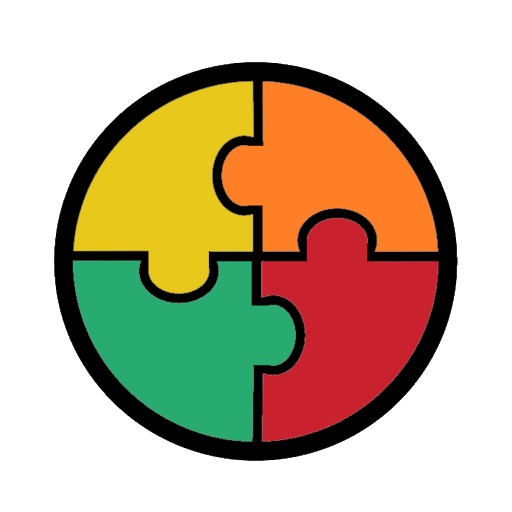
APPangea - Learn geography playing
Graj na PC z BlueStacks – Platforma gamingowa Android, która uzyskała zaufanie ponad 500 milionów graczy!
Strona zmodyfikowana w dniu: 5 sierpnia 2021
Play APPangea - Learn geography playing on PC
The contents of APPangea have been designed by expert teachers who are convinced that geography can be taught in an entertaining, effective way and in accordance with the official curriculum.
A topic (Geography of Europe) is grouped into units (eg Relief), and each unit consists of several lessons. Each lesson has questions of different types.
Don't be afraid to fail! Pangea will assist you to learn what you do not know in the shortest time.
You will find several types of questions, but in most of them there is a map. Can you learn geography without maps? Sometimes the map gives you the information and you have to select the correct question, and other times you have to find the answer on the map itself. Easy, right?
Note: Icons made by Freepik from www.flaticon.com
Zagraj w APPangea - Learn geography playing na PC. To takie proste.
-
Pobierz i zainstaluj BlueStacks na PC
-
Zakończ pomyślnie ustawienie Google, aby otrzymać dostęp do sklepu Play, albo zrób to później.
-
Wyszukaj APPangea - Learn geography playing w pasku wyszukiwania w prawym górnym rogu.
-
Kliknij, aby zainstalować APPangea - Learn geography playing z wyników wyszukiwania
-
Ukończ pomyślnie rejestrację Google (jeśli krok 2 został pominięty) aby zainstalować APPangea - Learn geography playing
-
Klinij w ikonę APPangea - Learn geography playing na ekranie startowym, aby zacząć grę