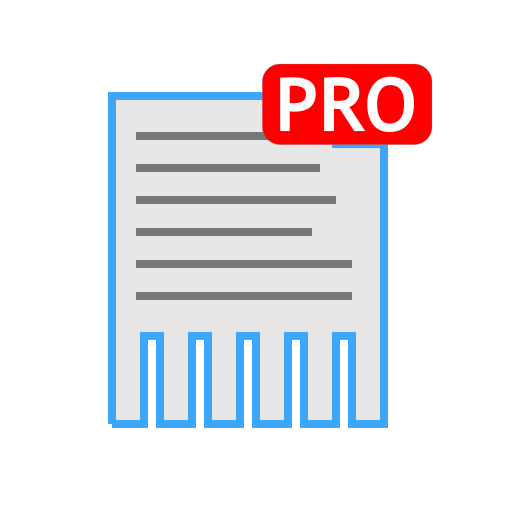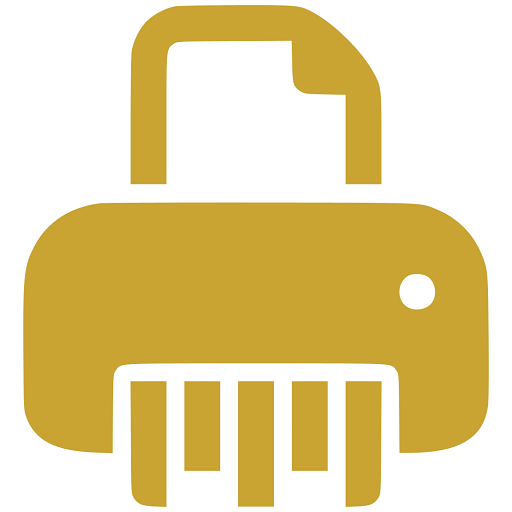
Andro Shredder
工具 | Apparillos.com
在電腦上使用BlueStacks –受到5億以上的遊戲玩家所信任的Android遊戲平台。
Play Andro Shredder on PC
Deleting a file or directory does not remove the contents.
Recovery tools can be used to restore the previous content.
AndroShredder allows to permanently destroy file contents and wipe previously used storage space, so that secret data can't be restored even by advanced recovery tools.
You can schedule tasks like wipe, shred, clear clipboard to run at a specific interval in background.
AndroShredder has been tested against several data recovery tools. None of them were able to recover data that was cleaned by AndroShredder.
Features
+ Can act as a share target, send files to AndroShredder e.g. from your camera or file manager app
+ Select multiple files and directories to shred
+ Search for pictures, videos or other file types
+ Can preview files before deletion (also PDF documents)
+ Cleans nested folders and their content
+ Clean (wipe) free space on any writable storage device (SSD cards, Hard Disks, USB flash drives etc.)
+ Tested against various recovery tools
+ Schedule tasks to run at a specific interval in background
Recovery tools can be used to restore the previous content.
AndroShredder allows to permanently destroy file contents and wipe previously used storage space, so that secret data can't be restored even by advanced recovery tools.
You can schedule tasks like wipe, shred, clear clipboard to run at a specific interval in background.
AndroShredder has been tested against several data recovery tools. None of them were able to recover data that was cleaned by AndroShredder.
Features
+ Can act as a share target, send files to AndroShredder e.g. from your camera or file manager app
+ Select multiple files and directories to shred
+ Search for pictures, videos or other file types
+ Can preview files before deletion (also PDF documents)
+ Cleans nested folders and their content
+ Clean (wipe) free space on any writable storage device (SSD cards, Hard Disks, USB flash drives etc.)
+ Tested against various recovery tools
+ Schedule tasks to run at a specific interval in background
在電腦上遊玩Andro Shredder . 輕易上手.
-
在您的電腦上下載並安裝BlueStacks
-
完成Google登入後即可訪問Play商店,或等你需要訪問Play商店十再登入
-
在右上角的搜索欄中尋找 Andro Shredder
-
點擊以從搜索結果中安裝 Andro Shredder
-
完成Google登入(如果您跳過了步驟2),以安裝 Andro Shredder
-
在首頁畫面中點擊 Andro Shredder 圖標來啟動遊戲