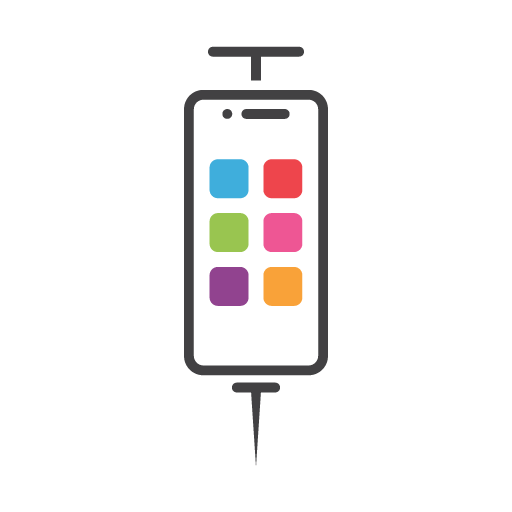Pediatric Support
Spiele auf dem PC mit BlueStacks - der Android-Gaming-Plattform, der über 500 Millionen Spieler vertrauen.
Seite geändert am: 25. Januar 2017
Play Pediatric Support on PC
Pediatric Support it is an application aimed at health professionals. Its objective is to facilitate the handling of an emergency situation involving a child
You only need to configure the language and the procedure protocol, European Resuscitation Council (ERC) or American heart Association (AHA)
The professional must type in the child's Age and Weight, and all functions in the application will be automatically adjusted and calculated
It is composed by several different functions such as:
1- Interventions and Material:
a) Advanced life support: Information on clearing airways, defibrillation, chest compressions, intraosseous access
b) Cardioversion
c) Mechanical ventilation: basic settings for ventilatory parameters are indicated, adequate to the child's characteristics
d) Vital Sings: systolic blood pressure, diastolic blood pressure, heart rate and normal breathing frequency for the child's characteristics
2- Functions drugs in the App are:
- Advanced Life Support drugs (A)
- Parenteral drugs (B)
- Enteral and Inhaled drugs (C)
- Intravenous Infusions (D)
Drugs in the App include:
Acetylcysteine (C) (D)
Active Carbon (C)
Adenosine (B)
Amiodarone (A)
Albuterol/Salbutamol (B) (C)
Atropine (B)
Biperiden (B)
Blood (A)
Budesonide (C)
Calcium Chloride (A)
Codeine (C)
Colloids (A)
Crystalloids (A)
Dexchlorpheniramine (B) (C)
Diazepam (B) (C)
Diclofenac (C)
Dobutamine (D)
Dopamine (D)
Epinephrine (A) (B) (C) (D)
Etomidate (B)
Fentanyl (B) (D)
Flumazenil (B) (D)
Furosemide (B)
Glucagon (B)
Glucose (B)
Hydrocortisone (B)
Ibuprofen (C)
Ipecac Syrup (C)
Ipratropium Bromide (C)
Isoproterenol (D)
Ketamine (B) (D)
Levetiracetam (B)
Lidocaine (A)
Magnesium Sulfate (A) (B)
Meperidine (B)
Metamizole (B) (C)
Methylprednisolone (B)
Metoclopramide (B)
Midazolam (B) (C) (D)
Morphine (B)
Naloxone (B)
Nitroglycerin (D)
Nitroprusside (D)
Norepinephrine (D)
Octreotide (B) (D)
Omeprazole (B)
Ondansetron (B)
Paracetamol (B) (C)
Phenobarbital (B)
Phenytoin (B)
Prednisolone (C)
Prednisone (C)
Procainamide (B)
Propofol (B) (D)
Ranitidine (B)
Rocuronium (B)
Sodium Bicarbonate (A)
Succinylcholine (B)
Theophylline (B)
Thiopental (B) (D)
Tramadol (B)
Valproic Acid (B) (D)
Vecuronium (B) (D)
3- Algorithms and Tables:
Airway Obstruction, foreign body, algorithm
Anaphylaxis treatment algorithm
Asthma Pulmonary Score (PS)
Asthma Status, Management algorithm
Basic Life Support, algorithm
Burn, body surface area
Convulsions, Management algorithm
Epileptic status, Management algorithm
Glasgow scale
Induction anesthesia, rapid sequence
Narrow Complex Tachycardia, algorithm
Non-Shockable Rhythms
Paim treatment, Table drugs
Shockable Rhythms
Wide Complex Tachycardia, algorithm
4- Rate Chest Compressions: sound with 110 beats per minute, which helps to keep a constant pace for thoracic compressions
5- Timer: it allows a timer to be set up which counts the time devoted to advanced vital support
6- Shockable Rhythms Guide and Non-Shockable Rhythms Guide. Audio guides which indicates the algorithm sequence. The sequence is reproduced in a rhythm is based on the indications given by the ERC and AHA
This can be changed from the Defibrillation Rhythm Guide to the Non-Defibrillation Rhythm Guide, depending on the child's situation and the continues application at the corresponding point of the algorithm. This change of Guide can also be done during the following 20 seconds after Cardiac Rhythm Evaluation. After that time, the Guide cannot be changed until algorithm sequence Cardiac Rhythm Evaluation is not reached again
This application is based on the medical practice guidelines recommended by medical literature; the 2015 European Resuscitation Council (ERC) and American Heart Association (AHA) Guidelines for Cardiopulmonary Resuscitation.
It is recommended to consult the drug's technical sheet in order to be aware of the indications and usage, contraindications and recommended dosage
Spiele Pediatric Support auf dem PC. Der Einstieg ist einfach.
-
Lade BlueStacks herunter und installiere es auf deinem PC
-
Schließe die Google-Anmeldung ab, um auf den Play Store zuzugreifen, oder mache es später
-
Suche in der Suchleiste oben rechts nach Pediatric Support
-
Klicke hier, um Pediatric Support aus den Suchergebnissen zu installieren
-
Schließe die Google-Anmeldung ab (wenn du Schritt 2 übersprungen hast), um Pediatric Support zu installieren.
-
Klicke auf dem Startbildschirm auf das Pediatric Support Symbol, um mit dem Spielen zu beginnen