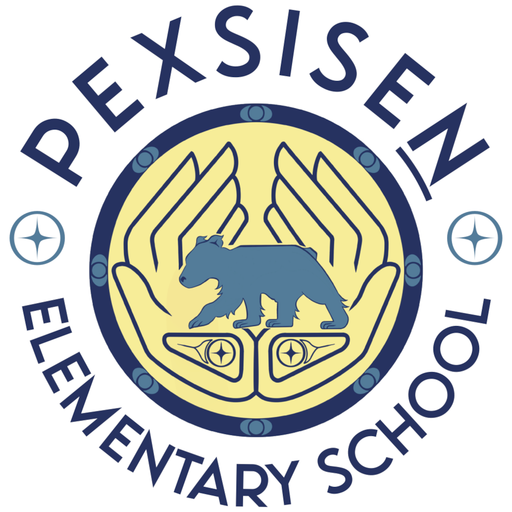Woodland School
Play on PC with BlueStacks – the Android Gaming Platform, trusted by 500M+ gamers.
Page Modified on: Feb 27, 2023
Play Woodland School on PC
PLEASE NOTE: This app is only useful for students, parents, and staff at this school.
Students: Subscribe to updates from your teachers and the school, and always have up-to-date event calendars and other information at hand.
Parents: Stay up-to-date with school news and calendar updates.
Other benefits:
- Push notifications will keep you updated about school closures and other important news.
- Add school events to your phone's calendar, or spread the word by social media, email or text message.
- You’ll always have your school calendars and student resources on hand and up-to-date.
- Conveniently email, phone, or navigate to the school, or reach the website or social media.
Visit the “Woodland School App” page, at woodland-school.appazur.com, to learn more.
If you have suggestions or problems, we welcome you to contact the app developer using the Feedback feature on the Help screen. Thank you.
Terms and Conditions
Woodland School
360 La Cuesta Drive
Portola Valley, CA 94028
Play Woodland School on PC. It’s easy to get started.
-
Download and install BlueStacks on your PC
-
Complete Google sign-in to access the Play Store, or do it later
-
Look for Woodland School in the search bar at the top right corner
-
Click to install Woodland School from the search results
-
Complete Google sign-in (if you skipped step 2) to install Woodland School
-
Click the Woodland School icon on the home screen to start playing