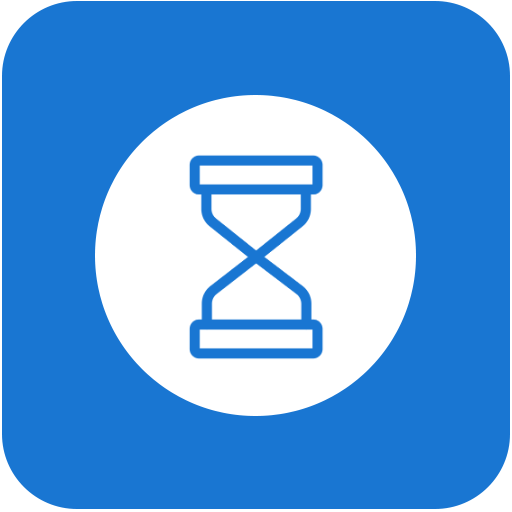Screen Time - Restrain yourself & Parental Control
Play on PC with BlueStacks – the Android Gaming Platform, trusted by 500M+ gamers.
Page Modified on: December 11, 2019
Play Screen Time - Restrain yourself & Parental Control on PC
❖ Get a daily, weekly and monthly view of your digital habits
✔ How frequently you use different apps
✔ How often you check your phone
Disconnect when you want to
✔ Daily app limit lets you set limits for how much you use apps
✔ Downtime mode blocks selected apps in the selected time frame
Individuals are ending up increasingly more dependent on cell phones. Regardless of whether it is grown-ups or kids, whether at the season of supper or the gatherings, the issue of versatile habit has turned out to be increasingly genuine. More individuals don't understand that they invest a great deal of energy consistently on their applications and games. Utilizing Screen Time, we can more readily comprehend the utilization of our cell phones. Regardless of whether it's a game or an application, when you introduce Screen Time, you are an individual with time the executive's mindfulness. An effective individual can deal with his time better.
Normally we don't understand that we invest a great deal of energy in certain applications. with Screen Time, you can make you increasingly mindful of your propensity for utilizing your phone and make alterations appropriately. Perhaps you observed such a large number of recordings, possibly you invested an excessive amount of energy in informal communities.
❖ Daily app usage
Screen Time will show a detailed view of the daily mobile phone usage, accurate to the use of the phone and how long has it been used. With Screen Time, you can better allocate mobile phone usage time. With Screen Time, you can know the daily duration of each app used.
❖ Weekly / Monthly app usage
Up to a month of app usage. By checking the statistics of mobile phone usage in the last week or month. Know your daily mobile phone usage trends,
❖ Daily App Limit for each app for better parental control
You can set a daily screen time limit for each app. When the usage time exceeds, you will be notified and a page similar to App Lock will be displayed. This will remind you that the usage of the app is exceeded
❖ Daily downtime for apps for better parental control
You can set a daily downtime. When the app is selected to block in downtime, you will be notified and a page similar to App Lock will be displayed. This will remind you that this app not allowed in this downtime.
Screen Time - Restrain yourself & parental control deserves your try right away. It is the simplest but the most useful screen time manager and parental control application. We're always excited to hear from you. If you have any problems or suggestions, feel free to contact us.
Download Now
https://play.google.com/store/apps/details?id=com.appbuck3t.screentime
*** Screen Time will not upload any of your information, including the usage of the app. All the data is on your phone ***
Play Screen Time - Restrain yourself & Parental Control on PC. It’s easy to get started.
-
Download and install BlueStacks on your PC
-
Complete Google sign-in to access the Play Store, or do it later
-
Look for Screen Time - Restrain yourself & Parental Control in the search bar at the top right corner
-
Click to install Screen Time - Restrain yourself & Parental Control from the search results
-
Complete Google sign-in (if you skipped step 2) to install Screen Time - Restrain yourself & Parental Control
-
Click the Screen Time - Restrain yourself & Parental Control icon on the home screen to start playing