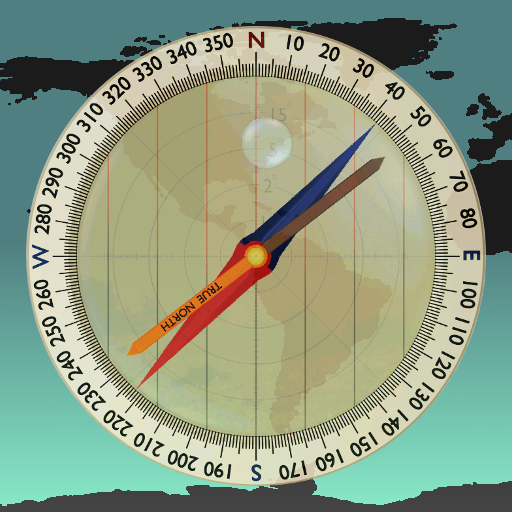生活指南针
工具 | MobileAppCamp
在電腦上使用BlueStacks –受到5億以上的遊戲玩家所信任的Android遊戲平台。
Play Accurate Compass on PC
Install "Accurate Compass" for your life.
"Accurate Compass" is More Accurate ! More Useful !
"Accurate Compass" is available to choose several types of compasses such as Standard, Simple, Night Plus, Map Plus, etc.,
"Accurate Compass" can place some compasses on a Google map.
When you run the compass on a map, you can see the direction of the map more accurately.
"Accurate Compass" has a built-in level gauge so you can measure it more accurately.
<< Main Features >>
- Several types of compasses can be freely selected.
- Displays strength of the magnetic field.
- Displays magnetic north and true north.
- Displays latitude and longitude information.
- Displays altitude information.
- Displays a balance level.
- Displays a compass on a Google map.
"Accurate Compass" is a free app.
Thanks.
"Accurate Compass" is more accurate than other compass apps on most of smartphone.
But, There is a inaccurate issues on some smartphones.
We will solve this issue.
"Accurate Compass" is More Accurate ! More Useful !
"Accurate Compass" is available to choose several types of compasses such as Standard, Simple, Night Plus, Map Plus, etc.,
"Accurate Compass" can place some compasses on a Google map.
When you run the compass on a map, you can see the direction of the map more accurately.
"Accurate Compass" has a built-in level gauge so you can measure it more accurately.
<< Main Features >>
- Several types of compasses can be freely selected.
- Displays strength of the magnetic field.
- Displays magnetic north and true north.
- Displays latitude and longitude information.
- Displays altitude information.
- Displays a balance level.
- Displays a compass on a Google map.
"Accurate Compass" is a free app.
Thanks.
"Accurate Compass" is more accurate than other compass apps on most of smartphone.
But, There is a inaccurate issues on some smartphones.
We will solve this issue.
在電腦上遊玩生活指南针 . 輕易上手.
-
在您的電腦上下載並安裝BlueStacks
-
完成Google登入後即可訪問Play商店,或等你需要訪問Play商店十再登入
-
在右上角的搜索欄中尋找 生活指南针
-
點擊以從搜索結果中安裝 生活指南针
-
完成Google登入(如果您跳過了步驟2),以安裝 生活指南针
-
在首頁畫面中點擊 生活指南针 圖標來啟動遊戲