
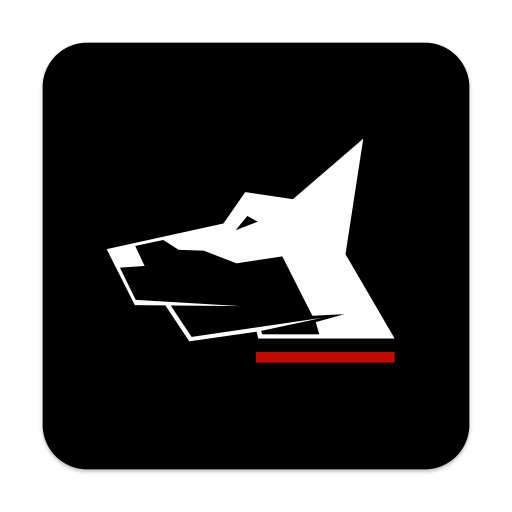
Charlie CheckPoint
Play on PC with BlueStacks – the Android Gaming Platform, trusted by 500M+ gamers.
Page Modified on: January 28, 2020
Play Charlie CheckPoint on PC
Charlie enhances the visitor check-in process and enables proactive security at home or work. Charlie not only replaces the visitor book but ensures that those being visited are proactively informed avoiding unwanted or surprise visits.
Charlie features include:
• Photograph visitor
• Scan vehicle registration disc and driver’s license
• Capture visitor details (text)
• Auto-approval and SMS notifications
• Approve or Reject visitors
• Online real-time visitor log
• In-app panic button
• Geo location of all transactions
• Online and offline status monitoring
The benefits of Charlie are:
• Seamless integration between checkpoint and destination.
• Detailed reporting and business intelligence.
• Custom configuration of checkpoint and destinations.
• Improved processes and security.
• Real time updates and communication including pro-active alerts.
• Enhanced audit trail.
Charlie can be used as a:
• Simple visitor book replacement for either or both pedestrians and vehicles.
• Visitor management system enabling approval or rejection of visitors.
• An Occurrence Book for guarded sites.
• A tool for logging foot patrols pass certain checkpoints.
• Guard “awake and alert” monitoring tool.
If you are interested in using Charlie for a trial period please contact us on welcome@appcharlie.com.
Play Charlie CheckPoint on PC. It’s easy to get started.
-
Download and install BlueStacks on your PC
-
Complete Google sign-in to access the Play Store, or do it later
-
Look for Charlie CheckPoint in the search bar at the top right corner
-
Click to install Charlie CheckPoint from the search results
-
Complete Google sign-in (if you skipped step 2) to install Charlie CheckPoint
-
Click the Charlie CheckPoint icon on the home screen to start playing



