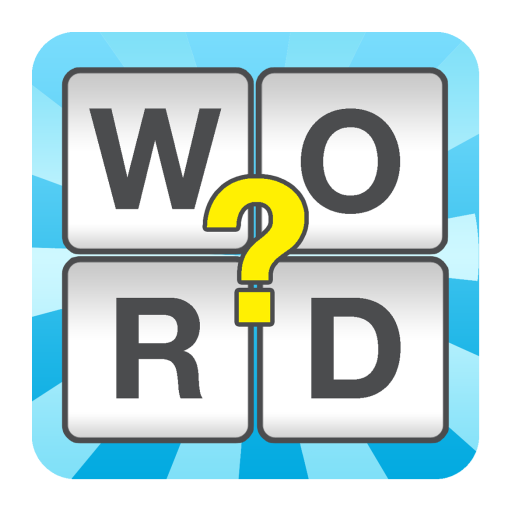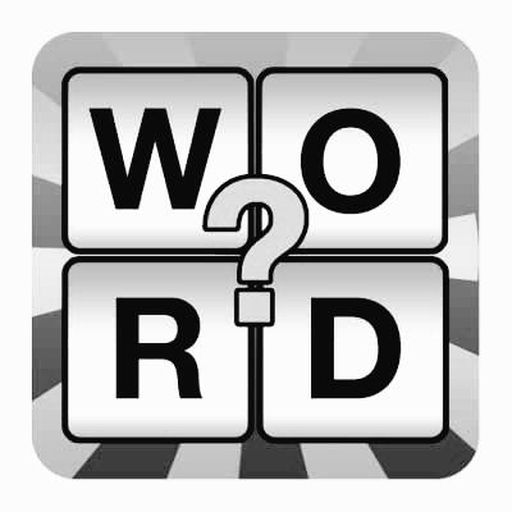Word Quest - Words Search
Gioca su PC con BlueStacks: la piattaforma di gioco Android, considerata affidabile da oltre 500 milioni di giocatori.
Pagina modificata il: 23 giu 2022
Play Word Quest - Words Search on PC
Features:
* Simple, easy rules, swipe and connect to win a game!
* Explore BONUS words to get additional rewards!
* No time limit, adjust your pace at any level
* Simple graphics, light music for you!
* Play offline! No wifi required
* FREE hints, get tips without fees
* 400+ levels without repeat, be a word master in our training!
* Kill time-no pressure no push!
If you are a big fan for word games, don’t hesitate to try this game! Very funny and relaxing! We promise to make the most unforgettable game experience for you!
Gioca Word Quest - Words Search su PC. È facile iniziare.
-
Scarica e installa BlueStacks sul tuo PC
-
Completa l'accesso a Google per accedere al Play Store o eseguilo in un secondo momento
-
Cerca Word Quest - Words Search nella barra di ricerca nell'angolo in alto a destra
-
Fai clic per installare Word Quest - Words Search dai risultati della ricerca
-
Completa l'accesso a Google (se hai saltato il passaggio 2) per installare Word Quest - Words Search
-
Fai clic sull'icona Word Quest - Words Search nella schermata principale per iniziare a giocare