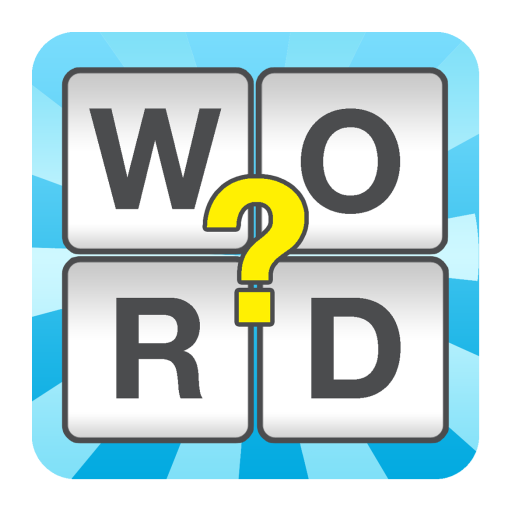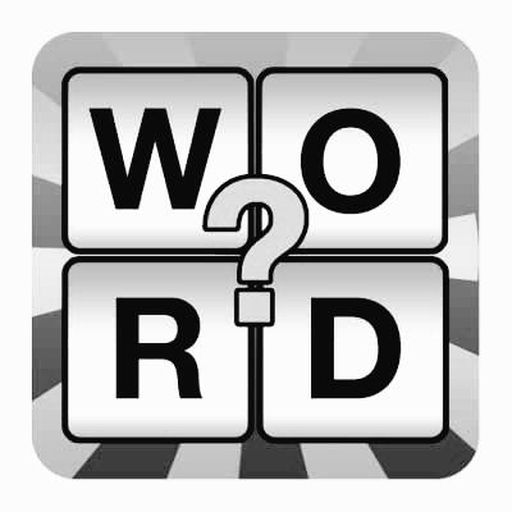Word Quest - Words Search
เล่นบน PC ผ่าน BlueStacks - Android Gaming Platform ที่ได้รับความไว้วางใจจากเกมเมอร์ 500 ล้านคนทั่วโลก
Page Modified on: 23 มิ.ย. 2565
Play Word Quest - Words Search on PC
Features:
* Simple, easy rules, swipe and connect to win a game!
* Explore BONUS words to get additional rewards!
* No time limit, adjust your pace at any level
* Simple graphics, light music for you!
* Play offline! No wifi required
* FREE hints, get tips without fees
* 400+ levels without repeat, be a word master in our training!
* Kill time-no pressure no push!
If you are a big fan for word games, don’t hesitate to try this game! Very funny and relaxing! We promise to make the most unforgettable game experience for you!
เล่น Word Quest - Words Search บน PC ได้ง่ายกว่า
-
ดาวน์โหลดและติดตั้ง BlueStacks บน PC ของคุณ
-
ลงชื่อเข้าใช้แอคเคาท์ Google เพื่อเข้าสู่ Play Store หรือทำในภายหลัง
-
ค้นหา Word Quest - Words Search ในช่องค้นหาด้านขวาบนของโปรแกรม
-
คลิกเพื่อติดตั้ง Word Quest - Words Search จากผลการค้นหา
-
ลงชื่อเข้าใช้บัญชี Google Account (หากยังไม่ได้ทำในขั้นที่ 2) เพื่อติดตั้ง Word Quest - Words Search
-
คลิกที่ไอคอน Word Quest - Words Search ในหน้าจอเพื่อเริ่มเล่น