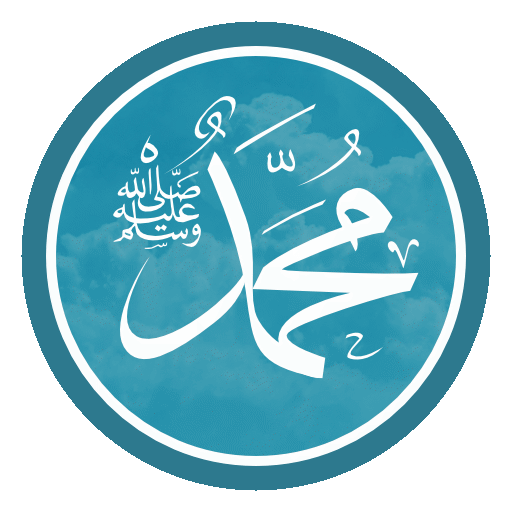Daily Hadith
Play on PC with BlueStacks – the Android Gaming Platform, trusted by 500M+ gamers.
Page Modified on: May 6, 2019
Play Daily Hadith on PC
- Daily hadith notification
- Supported languages: English, Indonesian, Turkish and Bosnian
- Hadiths from: Riad-us-Saleheen (Bukhari, Muslim and others)
- Simple to use
- Works offline*
- Share hadith (Facebook, email, SMS, etc.)
- Ability to read previous hadiths
- Multilingual**
* works offline - hadith text is available offline, if you want to share hadith with your friends, you must go online.
** multilingual - so far, you can read hadith text in English, Indonesian, Turkish and Bosnian language, other languages will be available with next application release. Other languages include: Albanian, Arabic, French, German, Romanian, Russian, Spanish and Turkish!
Play Daily Hadith on PC. It’s easy to get started.
-
Download and install BlueStacks on your PC
-
Complete Google sign-in to access the Play Store, or do it later
-
Look for Daily Hadith in the search bar at the top right corner
-
Click to install Daily Hadith from the search results
-
Complete Google sign-in (if you skipped step 2) to install Daily Hadith
-
Click the Daily Hadith icon on the home screen to start playing