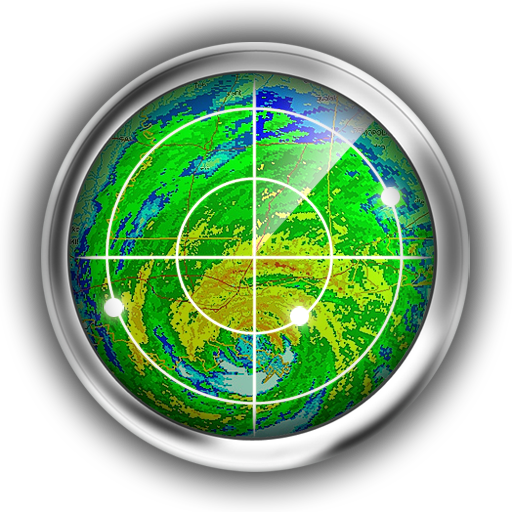Radar Express - with NOAA Weather
Play on PC with BlueStacks – the Android Gaming Platform, trusted by 500M+ gamers.
Page Modified on: February 11, 2018
Play Radar Express - with NOAA Weather on PC
• Quickly view an HD animated doppler weather radar for anywhere in the United States.
• Check the current temperature and other weather conditions in any U.S. city.
• Read the latest alerts and hazardous weather discussion from the NOAA NWS in your area.
• Weather radar, alerts, and forecast all come directly from your local NOAA NWS office.
• Forecasts from the NOAA NWS are some of the most accurate available.
Whether you want to know when it will rain, or you need to know how strong the storms are on the horizon and which direction they're moving, install the Radar Express weather radar app on your mobile phone or tablet now.
Radar Express is neither affiliated with nor endorsed by the National Oceanic and Atmospheric Administration or the National Weather Service.
Play Radar Express - with NOAA Weather on PC. It’s easy to get started.
-
Download and install BlueStacks on your PC
-
Complete Google sign-in to access the Play Store, or do it later
-
Look for Radar Express - with NOAA Weather in the search bar at the top right corner
-
Click to install Radar Express - with NOAA Weather from the search results
-
Complete Google sign-in (if you skipped step 2) to install Radar Express - with NOAA Weather
-
Click the Radar Express - with NOAA Weather icon on the home screen to start playing