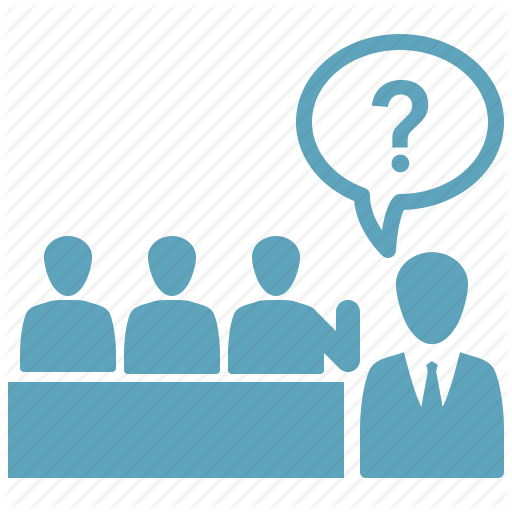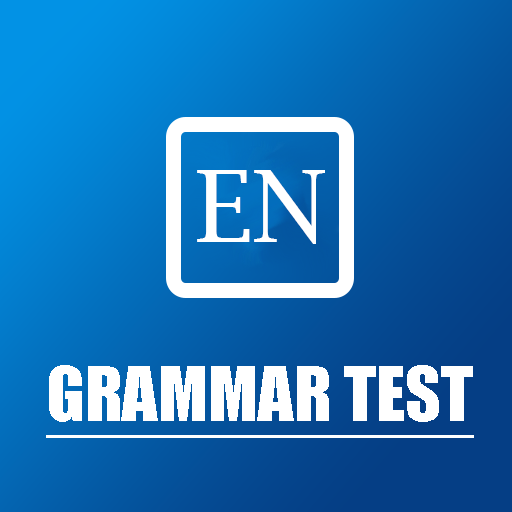C-TEST GENERATOR
Jouez sur PC avec BlueStacks - la plate-forme de jeu Android, approuvée par + 500M de joueurs.
Page Modifiée le: 13 mars 2019
Play C-TEST GENERATOR on PC
This may be various language tests (e.g. TOEFL, TEFL, GMAT, KPDS, etc.), or entrance tests in the Studienkolleg and a language test when applying for a job at a foreign company,
Also, it is scientifically proven that practicing such tests will broaden your vocabulary and improve your grammar. This means you can learn the language faster and more efficiently! Good luck with our app!
Jouez à C-TEST GENERATOR sur PC. C'est facile de commencer.
-
Téléchargez et installez BlueStacks sur votre PC
-
Connectez-vous à Google pour accéder au Play Store ou faites-le plus tard
-
Recherchez C-TEST GENERATOR dans la barre de recherche dans le coin supérieur droit
-
Cliquez pour installer C-TEST GENERATOR à partir des résultats de la recherche
-
Connectez-vous à Google (si vous avez ignoré l'étape 2) pour installer C-TEST GENERATOR
-
Cliquez sur l'icône C-TEST GENERATOR sur l'écran d'accueil pour commencer à jouer