
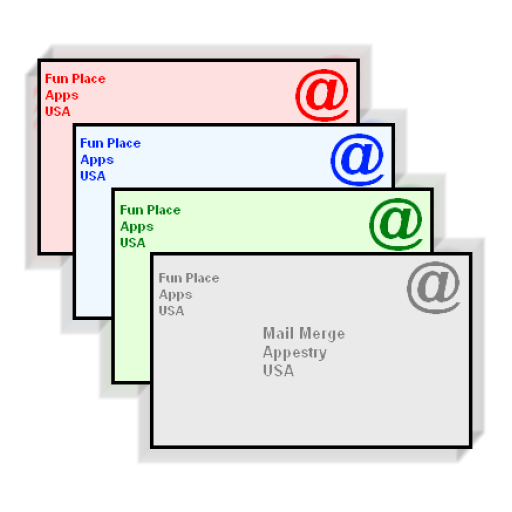
Mail Merge
เล่นบน PC ผ่าน BlueStacks - Android Gaming Platform ที่ได้รับความไว้วางใจจากเกมเมอร์ 500 ล้านคนทั่วโลก
Page Modified on: 13 มิถุนายน 2558
Play Mail Merge on PC
• UPDATE: Since June 2017, Google has blocked web view based OAuth, so Gmail OAuth isn't currently supported.
• Set up other email accounts with SMTP access.
• Import contacts directly from your device or create them manually.
• Organize contact data using fields in different groups.
• Build email templates using the fields and use them to email multiple contacts at once.
• Supports the following email types:
- Plain text email
- HTML only email
- HTML email with plain text alternative
Keywords: bulk email, HTML email, mass email, email template, fields, import contacts, bulk mail, mass mail, single click, email blast, email newsletter
เล่น Mail Merge บน PC ได้ง่ายกว่า
-
ดาวน์โหลดและติดตั้ง BlueStacks บน PC ของคุณ
-
ลงชื่อเข้าใช้แอคเคาท์ Google เพื่อเข้าสู่ Play Store หรือทำในภายหลัง
-
ค้นหา Mail Merge ในช่องค้นหาด้านขวาบนของโปรแกรม
-
คลิกเพื่อติดตั้ง Mail Merge จากผลการค้นหา
-
ลงชื่อเข้าใช้บัญชี Google Account (หากยังไม่ได้ทำในขั้นที่ 2) เพื่อติดตั้ง Mail Merge
-
คลิกที่ไอคอน Mail Merge ในหน้าจอเพื่อเริ่มเล่น



