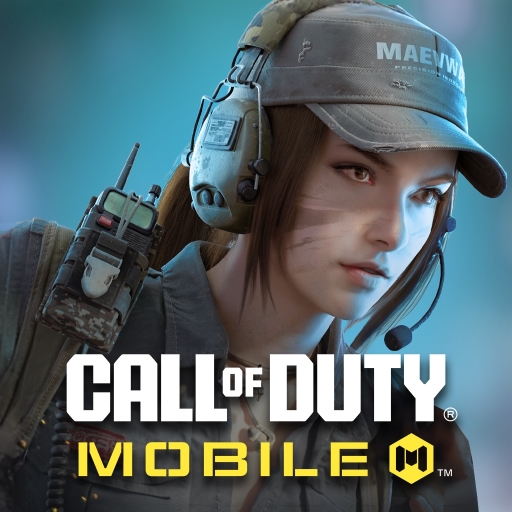Battery 100% Alarm
Gioca su PC con BlueStacks: la piattaforma di gioco Android, considerata affidabile da oltre 500 milioni di giocatori.
Pagina modificata il: 16 settembre 2019
Play Battery 100% Alarm on PC
By keeping the Energy Conservation in mind we have developed 'Battery 100% Alarm' app which will notify you by alarming on 100% charging of battery.
This will help you to save energy and protect your phone battery
It will also keep you updated on battery charging status through notification and home screen widget.
Please write an email if you have any problems, questions or feature requests.
Due to vast amount of android devices users might have different experience on different devices, but we are working hard to make it stable. if you have problem on your device write us to appeteria@gmail.com
MIUI Users need to Enable this app in Settings->Persmissions-> Autostart to auto start when charger is connected.
Gioca Battery 100% Alarm su PC. È facile iniziare.
-
Scarica e installa BlueStacks sul tuo PC
-
Completa l'accesso a Google per accedere al Play Store o eseguilo in un secondo momento
-
Cerca Battery 100% Alarm nella barra di ricerca nell'angolo in alto a destra
-
Fai clic per installare Battery 100% Alarm dai risultati della ricerca
-
Completa l'accesso a Google (se hai saltato il passaggio 2) per installare Battery 100% Alarm
-
Fai clic sull'icona Battery 100% Alarm nella schermata principale per iniziare a giocare