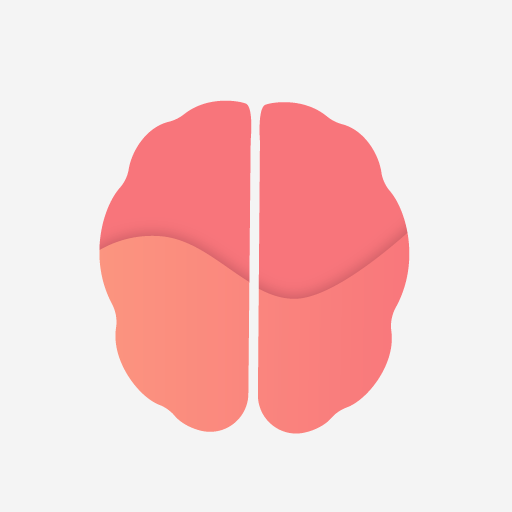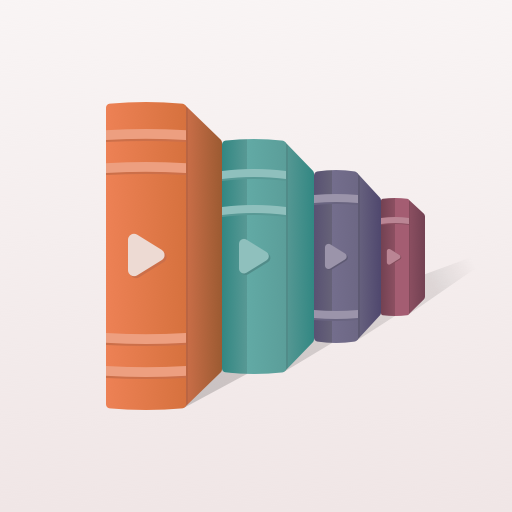Giggle
Gioca su PC con BlueStacks: la piattaforma di gioco Android, considerata affidabile da oltre 500 milioni di giocatori.
Pagina modificata il: 25 maggio 2020
Play Giggle on PC
- For freelance work
- For roommates
- For travel accomodation and companion
- For support, activism, exercise, mentoring and much more!
- For personal relationships with like minded girls
“Giggle” is the collective noun for a group of girls and on Giggle you can create groups. Your giggle can have just 2 or up to 6 members and you can chat in privacy.
Protected by both artificial and real intelligence to ensure a girls/women/ female only space, relationships are founded on mutual consent and purpose.
It’s where girls help girls, women help women, where all users are able to reach out and connect for a purpose without male interference, and the pressure of “likes and followers” does not exist.
Why choose Giggle?
- Giggle is a refuge from misogyny and sexism, where you can confidently promote
yourself and your needs in a safe and feminine friendly environment.
- Giggle is free to use - freelance gigs, finding roommates or rooms, using your profile to
advertise you and your business - it’s all free!
- The uses for this app are almost infinite - and if there is something that you would like to
be added - let us know. We will listen.
- Giggle is free to download and use. However, we offer optional subscription upgrades.
Premium Upgrades
- Giggle’s three Premium Upgrades are designed to help busy people and those wanting
ultra privacy.
- Peek: This upgrade gives you the “heads up” as to who wants to talk with you. Perhaps
you missed them when looking through the profiles. Peek and instantly connect!
- Slide: This upgrade allows users to contact you without a match, meaning that you are
consenting to conversation (direct messages) without previously having seen the user.
Slide is perfect for your business needs.
- Invisible: This upgrade gives you even more privacy. You will only be seen by users that
you have “liked” and will remain invisible to everyone else.
To subscribe to giggle premium upgrades, you will be asked to confirm payment through your Google Play account. Your subscription WILL NOT automatically renew. A current subscription cannot be cancelled during an active subscription period.
Gioca Giggle su PC. È facile iniziare.
-
Scarica e installa BlueStacks sul tuo PC
-
Completa l'accesso a Google per accedere al Play Store o eseguilo in un secondo momento
-
Cerca Giggle nella barra di ricerca nell'angolo in alto a destra
-
Fai clic per installare Giggle dai risultati della ricerca
-
Completa l'accesso a Google (se hai saltato il passaggio 2) per installare Giggle
-
Fai clic sull'icona Giggle nella schermata principale per iniziare a giocare