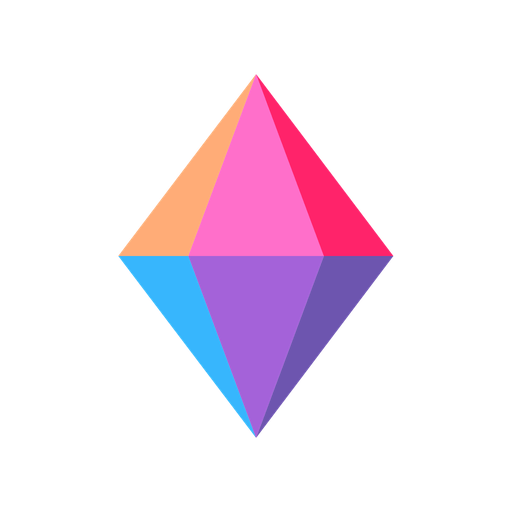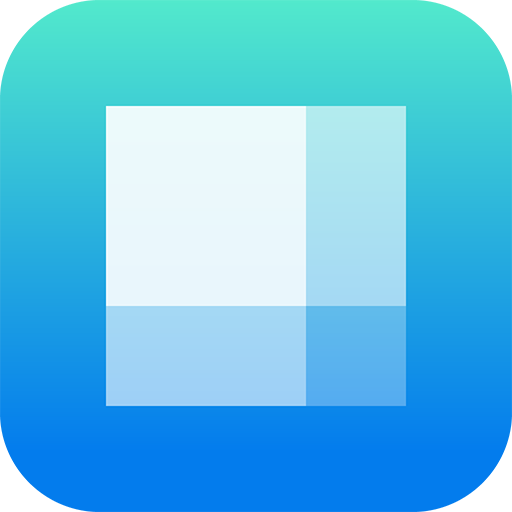
Priority Matrix
العب على الكمبيوتر الشخصي مع BlueStacks - نظام أندرويد للألعاب ، موثوق به من قبل أكثر من 500 مليون لاعب.
تم تعديل الصفحة في: 4 يونيو 2020
Play Priority Matrix on PC
Priority Matrix is an award-winning prioritization system that helps teams improve their productivity, accountability, and transparency.
PRIORITIZE – FOCUS ON THE RIGHT THINGS
Our intuitive layout provides a framework for prioritization
Communicate team priorities with shared project views
Make sure you and your team are focused on the right things
MANAGE TASKS
Create tasks at the touch of a button, set due dates, add notes, share files
Comment on any task to share updates in real time
DELEGATE
Assign tasks to team members with the touch of a button
Monitor team workload and progress with our comprehensive filters
MANAGE PROJECTS
Create projects to manage initiatives and goals
Keep projects private or collaborate with your team
Gain a visual overview of the moving parts of each project
Outline and understand project timelines with Gantt charts
GAIN INTUITIVE INSIGHT
Advanced filtering allows managers to sort tasks by team member, status, date, and more.
Daily, weekly, monthly reports give deeper team ‘productivity insights’
INTEGRATE WITH TOOLS YOU LOVE
Email: Apple Mail, Outlook, Gmail, and more
Calendars: iCal, iOS reminders, Outlook Calendar, Google Calendar
Everything else: Google Docs, Evernote, Siri
Learn more at https://appfluence.com
Our Productivity Blog: https://appfluence.com/productivity
Privacy information: https://appfluence.com/privacy
Email us: support@appfluence.com
العب Priority Matrix على جهاز الكمبيوتر. من السهل البدء.
-
قم بتنزيل BlueStacks وتثبيته على جهاز الكمبيوتر الخاص بك
-
أكمل تسجيل الدخول إلى Google للوصول إلى متجر Play ، أو قم بذلك لاحقًا
-
ابحث عن Priority Matrix في شريط البحث أعلى الزاوية اليمنى
-
انقر لتثبيت Priority Matrix من نتائج البحث
-
أكمل تسجيل الدخول إلى Google (إذا تخطيت الخطوة 2) لتثبيت Priority Matrix
-
انقر على أيقونة Priority Matrix على الشاشة الرئيسية لبدء اللعب