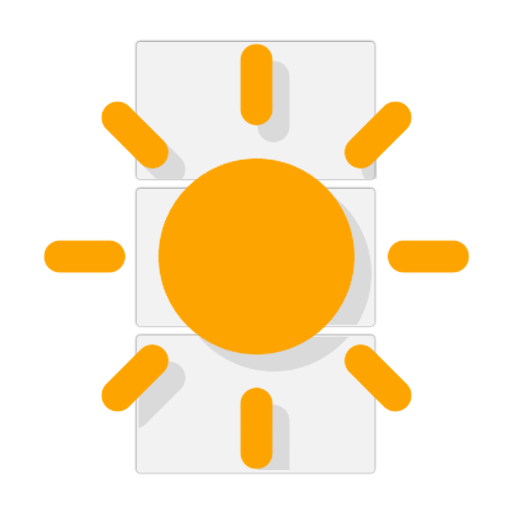GPS Tracker for Wear OS (Android Wear)
Mainkan di PC dengan BlueStacks – platform Game-Game Android, dipercaya oleh lebih dari 500 juta gamer.
Halaman Dimodifikasi Aktif: 30 Juni 2020
Play GPS Tracker for Wear OS (Android Wear) on PC
Features:
- Precise GPS tracking
- Works for all activities: walking, running, cycling, driving, skiing, etc
- Runs as normal app, watchface or complication
- Map display of recorded tracks
- Altitude recording graph
- Speed recording graph
- Share track from your watch
- View track in Google Earth
- Graph view
- Records distance, time, average speed and max speed
- Records minimum and maximum altitude, rise and decline
- Open recent recordings from history
Features of the full version only:
- Map display on watch
- Graph display on watch
- Open recent recordings from history
- Full customization options
The GPS Tracker app is compatible with all Wear OS smartwatches.
e.g.
- Sony SmartWatch 3
- Fossil Q (Explorist, Marshal, Founder, Venture, Wander, ...)
- Ticwatch (E, S)
- Michael Kors (Bradshaw, Sophie, ...)
- Huawei Watch (2, Leo-BX9, Leo-DLXX, ...)
- LG Watch (Urbane, Sport, R, Style, …)
- ASUS ZenWatch (1, 2, 3)
- Samsung Gear Live
- TAG Heuer
...and many more
If your watch doesn't have built-in GPS this app can use your phones GPS as well. If your watch is not listed, please check if your Smartwatch runs Wear OS (former Android Wear).
Mainkan GPS Tracker for Wear OS (Android Wear) di PC Mudah saja memulainya.
-
Unduh dan pasang BlueStacks di PC kamu
-
Selesaikan proses masuk Google untuk mengakses Playstore atau lakukan nanti
-
Cari GPS Tracker for Wear OS (Android Wear) di bilah pencarian di pojok kanan atas
-
Klik untuk menginstal GPS Tracker for Wear OS (Android Wear) dari hasil pencarian
-
Selesaikan proses masuk Google (jika kamu melewati langkah 2) untuk menginstal GPS Tracker for Wear OS (Android Wear)
-
Klik ikon GPS Tracker for Wear OS (Android Wear) di layar home untuk membuka gamenya