
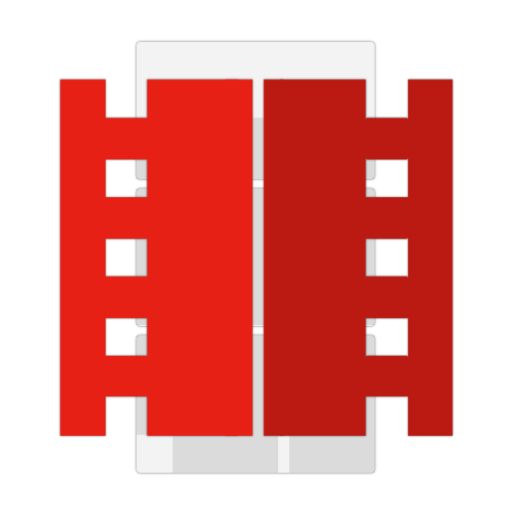
Video Player for YouTube on Wear OS smartwatches
Gioca su PC con BlueStacks: la piattaforma di gioco Android, considerata affidabile da oltre 500 milioni di giocatori.
Pagina modificata il: 23 gennaio 2020
Play Video Player for YouTube on Wear OS smartwatches on PC
Works standalone on Android Wear 2 watches paired with iOS or Android phones. For standalone support install the app from the play store on the watch only.
Features:
- View videos directly on the watch
- Full Bluetooth headphones and speaker support
- Cast any video to your Chromecast and use your watch as a remote
- Search videos with search predictions
- Search related videos
- Like a video
- View video descriptions
- Pause, resume, seek, change volume
- Wearable entertainment app
- Watch music videos with audio if your watch has a speaker
Customize by choosing channels to show on your watch and get more search results (full version only).
IMPORTANT: The Bluetooth headphones/speakers need to be paired with the watch, not with the phone.
The app is compatible with all Wear OS (Android Wear) smart watches.
e.g.
- Sony SmartWatch 3
- Motorola Moto 360
- Fossil Q (Explorist, Marshal, Founder, Venture, Wander, ...)
- Ticwatch (E, S)
- Michael Kors (Bradshaw, Sophie, ...)
- Huawei Watch (2, Leo-BX9, Leo-DLXX, ...)
- LG Watch (Urbane, Sport, R, Style, …)
- ASUS ZenWatch (1, 2, 3)
- Samsung Gear Live
- TAG Heuer
...and many more
If your watch is not listed, please check if your Smartwatch runs Wear OS (former Android Wear).
Gioca Video Player for YouTube on Wear OS smartwatches su PC. È facile iniziare.
-
Scarica e installa BlueStacks sul tuo PC
-
Completa l'accesso a Google per accedere al Play Store o eseguilo in un secondo momento
-
Cerca Video Player for YouTube on Wear OS smartwatches nella barra di ricerca nell'angolo in alto a destra
-
Fai clic per installare Video Player for YouTube on Wear OS smartwatches dai risultati della ricerca
-
Completa l'accesso a Google (se hai saltato il passaggio 2) per installare Video Player for YouTube on Wear OS smartwatches
-
Fai clic sull'icona Video Player for YouTube on Wear OS smartwatches nella schermata principale per iniziare a giocare




