
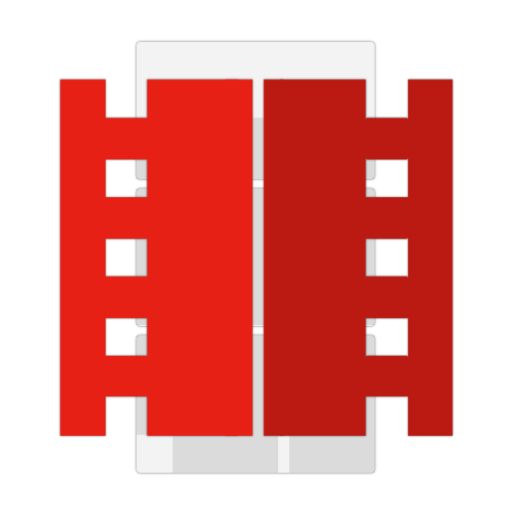
Video Player for YouTube on Wear OS smartwatches
BlueStacksを使ってPCでプレイ - 5憶以上のユーザーが愛用している高機能Androidゲーミングプラットフォーム
Play Video Player for YouTube on Wear OS smartwatches on PC
Works standalone on Android Wear 2 watches paired with iOS or Android phones. For standalone support install the app from the play store on the watch only.
Features:
- View videos directly on the watch
- Full Bluetooth headphones and speaker support
- Cast any video to your Chromecast and use your watch as a remote
- Search videos with search predictions
- Search related videos
- Like a video
- View video descriptions
- Pause, resume, seek, change volume
- Wearable entertainment app
- Watch music videos with audio if your watch has a speaker
Customize by choosing channels to show on your watch and get more search results (full version only).
IMPORTANT: The Bluetooth headphones/speakers need to be paired with the watch, not with the phone.
The app is compatible with all Wear OS (Android Wear) smart watches.
e.g.
- Sony SmartWatch 3
- Motorola Moto 360
- Fossil Q (Explorist, Marshal, Founder, Venture, Wander, ...)
- Ticwatch (E, S)
- Michael Kors (Bradshaw, Sophie, ...)
- Huawei Watch (2, Leo-BX9, Leo-DLXX, ...)
- LG Watch (Urbane, Sport, R, Style, …)
- ASUS ZenWatch (1, 2, 3)
- Samsung Gear Live
- TAG Heuer
...and many more
If your watch is not listed, please check if your Smartwatch runs Wear OS (former Android Wear).
Video Player for YouTube on Wear OS smartwatchesをPCでプレイ
-
BlueStacksをダウンロードしてPCにインストールします。
-
GoogleにサインインしてGoogle Play ストアにアクセスします。(こちらの操作は後で行っても問題ありません)
-
右上の検索バーにVideo Player for YouTube on Wear OS smartwatchesを入力して検索します。
-
クリックして検索結果からVideo Player for YouTube on Wear OS smartwatchesをインストールします。
-
Googleサインインを完了してVideo Player for YouTube on Wear OS smartwatchesをインストールします。※手順2を飛ばしていた場合
-
ホーム画面にてVideo Player for YouTube on Wear OS smartwatchesのアイコンをクリックしてアプリを起動します。




