
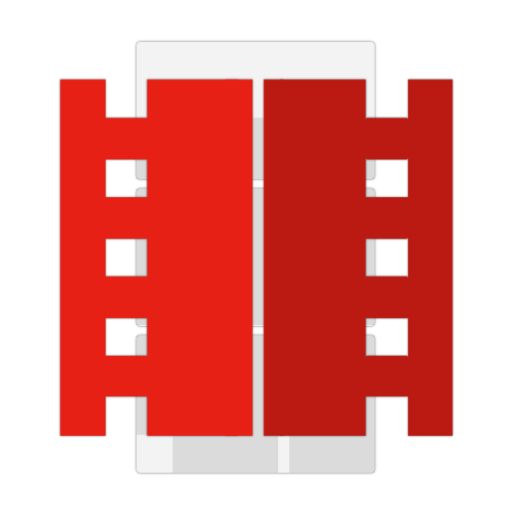
Video Player for YouTube on Wear OS smartwatches
Chơi trên PC với BlueStacks - Nền tảng chơi game Android, được hơn 500 triệu game thủ tin tưởng.
Trang đã được sửa đổi vào: 23 tháng 1, 2020
Play Video Player for YouTube on Wear OS smartwatches on PC
Works standalone on Android Wear 2 watches paired with iOS or Android phones. For standalone support install the app from the play store on the watch only.
Features:
- View videos directly on the watch
- Full Bluetooth headphones and speaker support
- Cast any video to your Chromecast and use your watch as a remote
- Search videos with search predictions
- Search related videos
- Like a video
- View video descriptions
- Pause, resume, seek, change volume
- Wearable entertainment app
- Watch music videos with audio if your watch has a speaker
Customize by choosing channels to show on your watch and get more search results (full version only).
IMPORTANT: The Bluetooth headphones/speakers need to be paired with the watch, not with the phone.
The app is compatible with all Wear OS (Android Wear) smart watches.
e.g.
- Sony SmartWatch 3
- Motorola Moto 360
- Fossil Q (Explorist, Marshal, Founder, Venture, Wander, ...)
- Ticwatch (E, S)
- Michael Kors (Bradshaw, Sophie, ...)
- Huawei Watch (2, Leo-BX9, Leo-DLXX, ...)
- LG Watch (Urbane, Sport, R, Style, …)
- ASUS ZenWatch (1, 2, 3)
- Samsung Gear Live
- TAG Heuer
...and many more
If your watch is not listed, please check if your Smartwatch runs Wear OS (former Android Wear).
Chơi Video Player for YouTube on Wear OS smartwatches trên PC. Rất dễ để bắt đầu
-
Tải và cài đặt BlueStacks trên máy của bạn
-
Hoàn tất đăng nhập vào Google để đến PlayStore, hoặc thực hiện sau
-
Tìm Video Player for YouTube on Wear OS smartwatches trên thanh tìm kiếm ở góc phải màn hình
-
Nhấn vào để cài đặt Video Player for YouTube on Wear OS smartwatches trong danh sách kết quả tìm kiếm
-
Hoàn tất đăng nhập Google (nếu bạn chưa làm bước 2) để cài đặt Video Player for YouTube on Wear OS smartwatches
-
Nhấn vào icon Video Player for YouTube on Wear OS smartwatches tại màn hình chính để bắt đầu chơi




