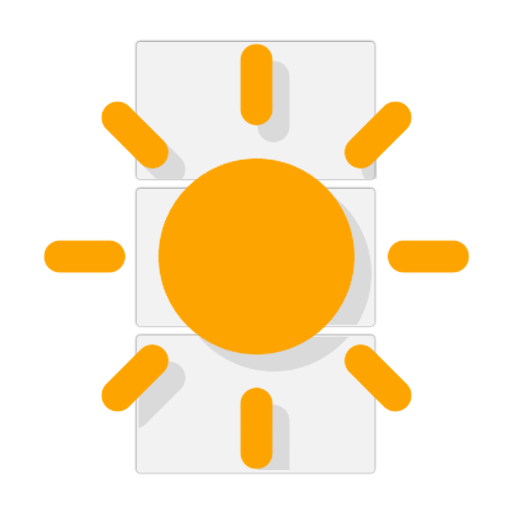このページには広告が含まれます

Video Gallery for Wear OS (Android Wear)
動画プレーヤー&エディタ | appfour
BlueStacksを使ってPCでプレイ - 5憶以上のユーザーが愛用している高機能Androidゲーミングプラットフォーム
Play Video Gallery for Wear OS (Android Wear) on PC
This app provides an easy and beautiful way to view your videos on your Wear OS (Android Wear) smartwatch. It automatically picks up all your videos and folders from your phone. You can scroll through your folders and view, share and delete videos directly from your watch. A true wearable entertainment app.
Features:
- Browse all your videos on your Android Wear smartwatch
- No setup on your phone required
- Includes all your video folders, e.g. Camera, Whatsapp, Downloads etc.
- Special folder for each month to easily find videos
- Video stream for scrolling through folders
- Video view controller with play and pause
- Volume controls
- Delete videos
- Open videos on your phone from the watch
- Share videos directly from your smartwatch with our mail app
- Wearable entertainment app
- Watch music videos with audio if your watch has a speaker
Note: The free version shows up to 10 videos per folder. To view all videos in-app purchase of the full version is required.
The Android Wear Video Gallery app is compatible with all Wear OS (Android Wear) smart watches.
e.g.
- Sony SmartWatch 3
- Motorola Moto 360
- Fossil Q (Explorist, Marshal, Founder, Venture, Wander, ...)
- Ticwatch (E, S)
- Michael Kors (Bradshaw, Sophie, ...)
- Huawei Watch (2, Leo-BX9, Leo-DLXX, ...)
- LG Watch (Urbane, Sport, R, Style, …)
- ASUS ZenWatch (1, 2, 3)
- Samsung Gear Live
- TAG Heuer
...and many more
If your watch is not listed, please check if your Smartwatch runs Wear OS (former Android Wear).
Features:
- Browse all your videos on your Android Wear smartwatch
- No setup on your phone required
- Includes all your video folders, e.g. Camera, Whatsapp, Downloads etc.
- Special folder for each month to easily find videos
- Video stream for scrolling through folders
- Video view controller with play and pause
- Volume controls
- Delete videos
- Open videos on your phone from the watch
- Share videos directly from your smartwatch with our mail app
- Wearable entertainment app
- Watch music videos with audio if your watch has a speaker
Note: The free version shows up to 10 videos per folder. To view all videos in-app purchase of the full version is required.
The Android Wear Video Gallery app is compatible with all Wear OS (Android Wear) smart watches.
e.g.
- Sony SmartWatch 3
- Motorola Moto 360
- Fossil Q (Explorist, Marshal, Founder, Venture, Wander, ...)
- Ticwatch (E, S)
- Michael Kors (Bradshaw, Sophie, ...)
- Huawei Watch (2, Leo-BX9, Leo-DLXX, ...)
- LG Watch (Urbane, Sport, R, Style, …)
- ASUS ZenWatch (1, 2, 3)
- Samsung Gear Live
- TAG Heuer
...and many more
If your watch is not listed, please check if your Smartwatch runs Wear OS (former Android Wear).
Video Gallery for Wear OS (Android Wear)をPCでプレイ
-
BlueStacksをダウンロードしてPCにインストールします。
-
GoogleにサインインしてGoogle Play ストアにアクセスします。(こちらの操作は後で行っても問題ありません)
-
右上の検索バーにVideo Gallery for Wear OS (Android Wear)を入力して検索します。
-
クリックして検索結果からVideo Gallery for Wear OS (Android Wear)をインストールします。
-
Googleサインインを完了してVideo Gallery for Wear OS (Android Wear)をインストールします。※手順2を飛ばしていた場合
-
ホーム画面にてVideo Gallery for Wear OS (Android Wear)のアイコンをクリックしてアプリを起動します。