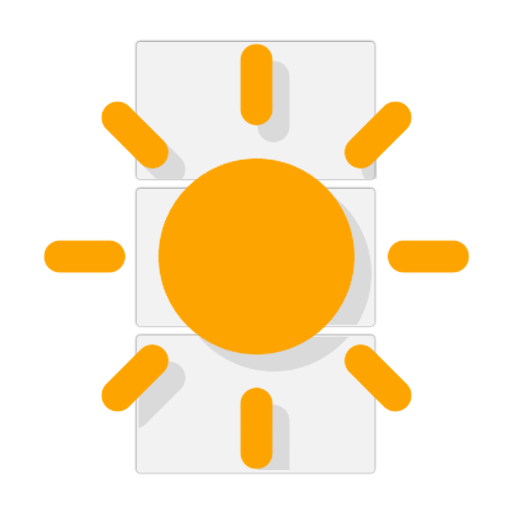Video Gallery for Wear OS (Android Wear)
影音播放與編輯 | appfour
在電腦上使用BlueStacks –受到5億以上的遊戲玩家所信任的Android遊戲平台。
Play Video Gallery for Wear OS (Android Wear) on PC
This app provides an easy and beautiful way to view your videos on your Wear OS (Android Wear) smartwatch. It automatically picks up all your videos and folders from your phone. You can scroll through your folders and view, share and delete videos directly from your watch. A true wearable entertainment app.
Features:
- Browse all your videos on your Android Wear smartwatch
- No setup on your phone required
- Includes all your video folders, e.g. Camera, Whatsapp, Downloads etc.
- Special folder for each month to easily find videos
- Video stream for scrolling through folders
- Video view controller with play and pause
- Volume controls
- Delete videos
- Open videos on your phone from the watch
- Share videos directly from your smartwatch with our mail app
- Wearable entertainment app
- Watch music videos with audio if your watch has a speaker
Note: The free version shows up to 10 videos per folder. To view all videos in-app purchase of the full version is required.
The Android Wear Video Gallery app is compatible with all Wear OS (Android Wear) smart watches.
e.g.
- Sony SmartWatch 3
- Motorola Moto 360
- Fossil Q (Explorist, Marshal, Founder, Venture, Wander, ...)
- Ticwatch (E, S)
- Michael Kors (Bradshaw, Sophie, ...)
- Huawei Watch (2, Leo-BX9, Leo-DLXX, ...)
- LG Watch (Urbane, Sport, R, Style, …)
- ASUS ZenWatch (1, 2, 3)
- Samsung Gear Live
- TAG Heuer
...and many more
If your watch is not listed, please check if your Smartwatch runs Wear OS (former Android Wear).
Features:
- Browse all your videos on your Android Wear smartwatch
- No setup on your phone required
- Includes all your video folders, e.g. Camera, Whatsapp, Downloads etc.
- Special folder for each month to easily find videos
- Video stream for scrolling through folders
- Video view controller with play and pause
- Volume controls
- Delete videos
- Open videos on your phone from the watch
- Share videos directly from your smartwatch with our mail app
- Wearable entertainment app
- Watch music videos with audio if your watch has a speaker
Note: The free version shows up to 10 videos per folder. To view all videos in-app purchase of the full version is required.
The Android Wear Video Gallery app is compatible with all Wear OS (Android Wear) smart watches.
e.g.
- Sony SmartWatch 3
- Motorola Moto 360
- Fossil Q (Explorist, Marshal, Founder, Venture, Wander, ...)
- Ticwatch (E, S)
- Michael Kors (Bradshaw, Sophie, ...)
- Huawei Watch (2, Leo-BX9, Leo-DLXX, ...)
- LG Watch (Urbane, Sport, R, Style, …)
- ASUS ZenWatch (1, 2, 3)
- Samsung Gear Live
- TAG Heuer
...and many more
If your watch is not listed, please check if your Smartwatch runs Wear OS (former Android Wear).
在電腦上遊玩Video Gallery for Wear OS (Android Wear) . 輕易上手.
-
在您的電腦上下載並安裝BlueStacks
-
完成Google登入後即可訪問Play商店,或等你需要訪問Play商店十再登入
-
在右上角的搜索欄中尋找 Video Gallery for Wear OS (Android Wear)
-
點擊以從搜索結果中安裝 Video Gallery for Wear OS (Android Wear)
-
完成Google登入(如果您跳過了步驟2),以安裝 Video Gallery for Wear OS (Android Wear)
-
在首頁畫面中點擊 Video Gallery for Wear OS (Android Wear) 圖標來啟動遊戲