
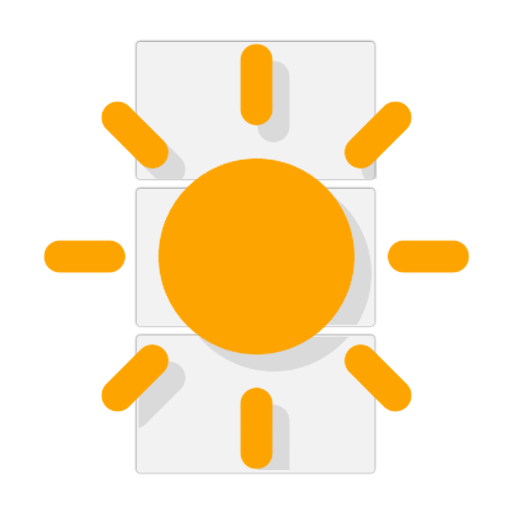
Weather for Wear OS (Android Wear)
Spiele auf dem PC mit BlueStacks - der Android-Gaming-Plattform, der über 500 Millionen Spieler vertrauen.
Seite geändert am: 19. Dezember 2019
Play Weather for Wear OS (Android Wear) on PC
Features:
- Current weather, hourly and daily forecasts
- Detailed information such as wind speed, wind direction, humidity, sun rise and sun set
- Animations for weather conditions
- Expandable detailed hourly and daily forecasts
- Watch Face Complications to show automatically updated current weather for Android Wear 2.0 users
- Stay notified of the weather with daily notifications on your wrist
- Stay alerted to extreme conditions such as thunderstorms
- Multiple cities can be added to be monitored
- Choose metric or imperial units
Full version features:
- Add more than one city
- Customizable units
- Customizable notifications
The Android Wear Weather app is compatible with all Wear OS (Android Wear) smart watches.
e.g.
- Sony SmartWatch 3
- Motorola Moto 360
- Fossil Q (Explorist, Marshal, Founder, Venture, Wander, ...)
- Ticwatch (E, S)
- Michael Kors (Bradshaw, Sophie, ...)
- Huawei Watch (2, Leo-BX9, Leo-DLXX, ...)
- LG Watch (Urbane, Sport, R, Style, …)
- ASUS ZenWatch (1, 2, 3)
- Samsung Gear Live
- TAG Heuer
...and many more
If your watch is not listed, please check if your Smartwatch runs Wear OS (former Android Wear).
Spiele Weather for Wear OS (Android Wear) auf dem PC. Der Einstieg ist einfach.
-
Lade BlueStacks herunter und installiere es auf deinem PC
-
Schließe die Google-Anmeldung ab, um auf den Play Store zuzugreifen, oder mache es später
-
Suche in der Suchleiste oben rechts nach Weather for Wear OS (Android Wear)
-
Klicke hier, um Weather for Wear OS (Android Wear) aus den Suchergebnissen zu installieren
-
Schließe die Google-Anmeldung ab (wenn du Schritt 2 übersprungen hast), um Weather for Wear OS (Android Wear) zu installieren.
-
Klicke auf dem Startbildschirm auf das Weather for Wear OS (Android Wear) Symbol, um mit dem Spielen zu beginnen




