
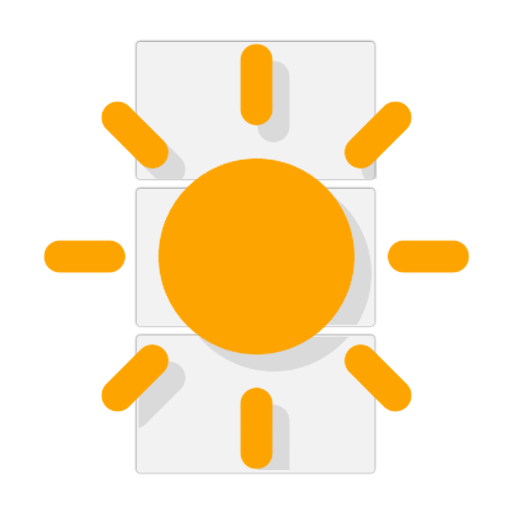
Weather for Wear OS (Android Wear)
Play on PC with BlueStacks – the Android Gaming Platform, trusted by 500M+ gamers.
Page Modified on: December 19, 2019
Play Weather for Wear OS (Android Wear) on PC
Features:
- Current weather, hourly and daily forecasts
- Detailed information such as wind speed, wind direction, humidity, sun rise and sun set
- Animations for weather conditions
- Expandable detailed hourly and daily forecasts
- Watch Face Complications to show automatically updated current weather for Android Wear 2.0 users
- Stay notified of the weather with daily notifications on your wrist
- Stay alerted to extreme conditions such as thunderstorms
- Multiple cities can be added to be monitored
- Choose metric or imperial units
Full version features:
- Add more than one city
- Customizable units
- Customizable notifications
The Android Wear Weather app is compatible with all Wear OS (Android Wear) smart watches.
e.g.
- Sony SmartWatch 3
- Motorola Moto 360
- Fossil Q (Explorist, Marshal, Founder, Venture, Wander, ...)
- Ticwatch (E, S)
- Michael Kors (Bradshaw, Sophie, ...)
- Huawei Watch (2, Leo-BX9, Leo-DLXX, ...)
- LG Watch (Urbane, Sport, R, Style, …)
- ASUS ZenWatch (1, 2, 3)
- Samsung Gear Live
- TAG Heuer
...and many more
If your watch is not listed, please check if your Smartwatch runs Wear OS (former Android Wear).
Play Weather for Wear OS (Android Wear) on PC. It’s easy to get started.
-
Download and install BlueStacks on your PC
-
Complete Google sign-in to access the Play Store, or do it later
-
Look for Weather for Wear OS (Android Wear) in the search bar at the top right corner
-
Click to install Weather for Wear OS (Android Wear) from the search results
-
Complete Google sign-in (if you skipped step 2) to install Weather for Wear OS (Android Wear)
-
Click the Weather for Wear OS (Android Wear) icon on the home screen to start playing




